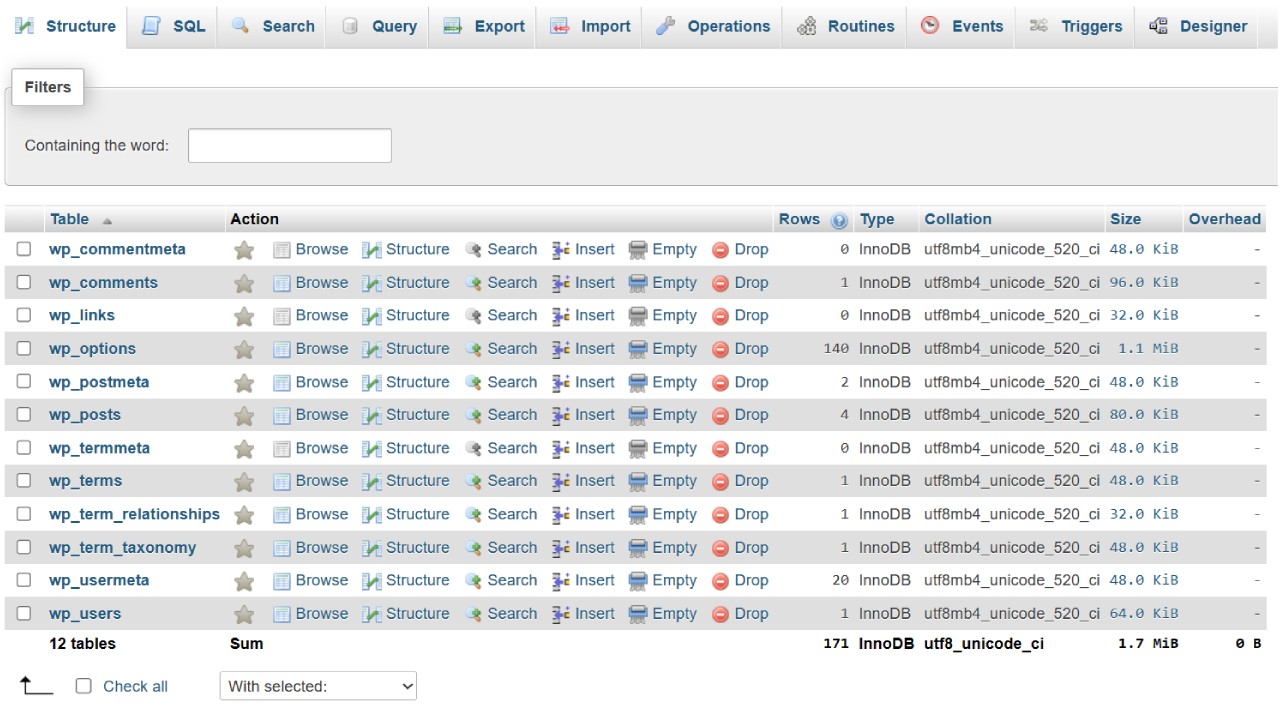If you’re a WordPress website owner, you’re likely familiar with the importance of keeping your database clean and optimized. One crucial aspect of database maintenance is cleaning the wp_postmeta table, which stores metadata for your posts. Over time, this table can accumulate a significant amount of data that might slow down your website’s performance. In this guide, we’ll walk you through the process of safely cleaning the wp_postmeta table to ensure your website remains efficient and responsive.
When it comes to WordPress database optimization, many users focus on cleaning the main tables like wp_posts and wp_comments. However, the wp_postmeta table often goes overlooked, even though it plays a vital role in storing additional information about your posts. This metadata includes things like post revisions, custom fields, and more.
Why Cleaning wp_postmeta is Important
Over time, as you create, edit, and update your posts, the wp_postmeta table can become bloated with unnecessary data. This can lead to slower database queries and, consequently, a sluggish website. By regularly cleaning this table, you can improve your website’s performance and ensure that your visitors have a seamless browsing experience.
Step-by-Step Cleaning wp_postmeta Table in WordPress
Step 1: Backup Your Database
Before making any changes to your database, it’s essential to create a backup. This step acts as a safety net in case anything goes wrong during the cleaning process. You can use plugins like UpdraftPlus or BackWPup to easily create a backup of your entire website, including the database.
Step 2: Identify Unnecessary Metadata
Not all metadata in the wp_postmeta table is redundant. Some of it serves essential functions for your website to operate correctly. Before you start deleting anything, carefully analyze the metadata to identify what can be safely removed. This might include outdated custom fields, expired post revisions, or unused data from deleted plugins.
Step 3: Utilize Database Optimization Plugins
WordPress offers a range of plugins designed to optimize your database, including the wp_postmeta table. Plugins like WP-Optimize or Advanced Database Cleaner can automatically remove unnecessary data, making the optimization process much more manageable.
Step 4: Manual Deletion of Metadata
For advanced users, manually cleaning the wp_postmeta table is an option. This involves running SQL queries to identify and delete specific metadata. However, extreme caution is necessary here, as improper queries can lead to data loss or even a broken website. Always back up your database and research thoroughly before attempting manual deletion.
Step 5: Monitor Regularly to Prevent Future Bloat
Database optimization is not a one-time task. To maintain a high-performing website, make it a habit to regularly clean the wp_postmeta table. Set a schedule that works for you, and consider using plugins to automate this process. Regular monitoring and maintenance will ensure that your database remains efficient over time.
Common Mistakes to Avoid
- Not Backing Up: Failing to create a backup before cleaning the database can result in irreversible data loss.
- Deleting Essential Data: Removing metadata without proper analysis can break your website’s functionality.
- Neglecting Regular Maintenance: Optimizing your database once is not enough. Make sure to schedule regular cleanups to prevent future issues.
Frequently Asked Questions
wp_postmeta table? While manual deletion is possible, it’s recommended for advanced users who are well-versed in SQL queries. One wrong move can lead to data loss or website issues.
Optimization plugins are designed to enhance performance by cleaning up unnecessary data. However, using too many plugins or poorly coded ones can potentially impact your site negatively.
wp_postmeta table? Aim for regular maintenance, perhaps once a month, to prevent the accumulation of unnecessary data. However, the frequency can vary depending on how often you update your website.
If you’ve backed up your database before the deletion, you can restore it to recover lost data. Always have a recent backup on hand.
Yes, optimization plugins offer a safer and more user-friendly way to clean the wp_postmeta table. They can automate the process and minimize the risk of errors.
Conclusion
A well-optimized database is crucial for maintaining a fast and responsive WordPress website. By focusing on the often-neglected wp_postmeta table, you can significantly improve your site’s performance. Whether you choose to utilize plugins or perform manual cleaning, regular maintenance ensures a seamless experience for both you and your visitors.