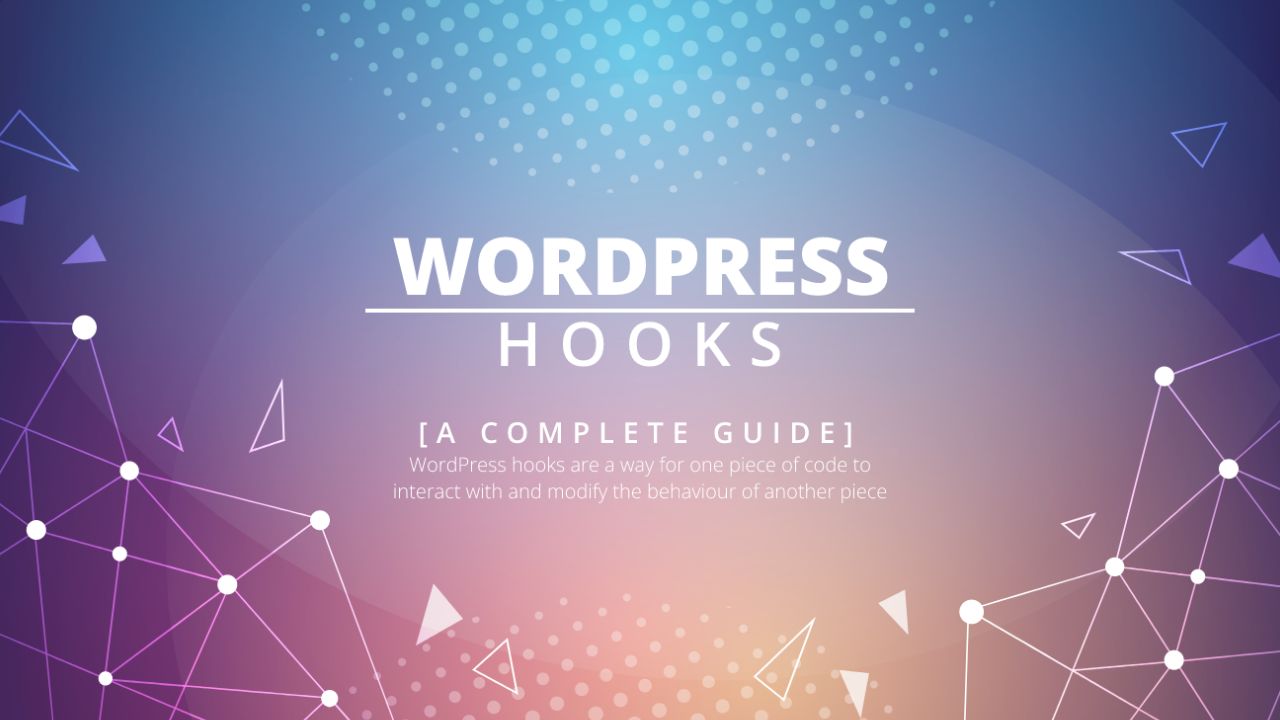What are WordPress hooks?
WordPress hooks are a method for one piece of code to modify the behavior of another piece of code. They allow you to change how WordPress behaves without changing the core code itself. There are two types of hooks: actions and filters.
How Do WordPress Hooks Work?
WordPress hooks work by providing developers with a way to insert their code into the WordPress codebase without modifying the core code. When a hook is triggered, any functions that are attached to that hook are executed.
For example, let’s say you want to add a message to the WordPress login page. You can use the ‘login_message‘ action hook to add your message to the login page. Here’s an example of how you would use this hook:
function my_login_message() {
echo '<p>Welcome to my website!</p>';
}
add_action( 'login_message', 'my_login_message' );
This code adds a new function called ‘my_login_message’ and then attaches it to the ‘login_message‘ action hook using the ‘add_action‘ function. When the login page is loaded, the ‘my_login_message‘ function is executed, and the message is displayed.
Types of WordPress hooks
There are two types of WordPress hooks: actions and filters.
Actions hook:
Actions hook allow you to insert additional code at specific points referred to as “hooks” throughout WordPress. For example, you can use an action to send an email or create a widget.
Filters hook:
Filters hooks allow you to modify existing code in WordPress. For example, you might use a filter to modify the content of a post before it is displayed or to change the post excerpt length of a WordPress site.
Here are some examples of action hooks:
wp_head: Executed within the <body> element of the page
wp_footer: Executed at the end of the page, before the </body> closing tag
publish_post: Executed when a post is published
delete_user: Executed when a user is deleted
And here are some examples of filter hooks:
the_title: Modifies the title of a post
the_content: Modifies the content of a post
wp_mail_from: Modifies the “from” address for emails sent by WordPress
excerpt_length: Modifies the length of post excerpts
There are many more action and filter hooks available in WordPress, and you can find a complete list in the WordPress Codex.
Difference between action hook and filter hook in WordPress
Action Hooks: basically, used for custom code.
Filter hooks: basically, for updating code.
action hooks allow you to execute custom code at specific points (called “hooks”) throughout the WordPress codebase. These points are identified by the action hook name, and they allow you to add custom functionality to WordPress.
Filter hooks, on the other hand, allow you to modify existing WordPress code. They work by allowing you to specify a custom function to run when the hook is called, and this function can modify the value that is passed to it before returning the modified value.
How to use WordPress hooks?
To use WordPress hooks, you need to be familiar with PHP and WordPress functions. Here is an example of how to use an action hook:
- Identify the action hook you want to use. You can find a list of action hooks in the WordPress Codex or by searching online.
- Write a function that contains the code you want to execute when the action hook is called. This function should take any arguments that are needed for the hook to work properly.
- Use the add_action() function to register your function with the hook. The add_action() function takes two arguments: the name of the action hook and the name of your function.
For example, let’s say you want to send an email every time a new user registers on your WordPress site. You could use the “user_register” action hook to do this. Here’s the code you would use:
function send_welcome_email($user_id) {
// code to send welcome email goes here
}
add_action('user_register', 'send_welcome_email');
To use a filter hook, you would use a similar process. Instead of using the add_action() function, you would use the add_filter() function. The add_filter() function takes two arguments: the name of the filter hook and the name of your function.
Here’s an example of how to use a filter hook to modify the content of a post before it is displayed:
function add_custom_footer($content) {
$custom_footer = '<p>This post was modified by a custom filter.</p>';
return $content . $custom_footer;
}
add_filter('the_content', 'add_custom_footer');
What are “action hooks” in WordPress?
In WordPress, action hooks allow you to execute custom code at specific points (called “hooks”) throughout the WordPress codebase. These points are identified by the action hook name, and they allow you to add custom functionality to WordPress.
Action hooks are called at specific points in the WordPress code, and they allow you to execute custom code in response to these events. For example, you might use an action hook to send an email or to create a widget.
In this example, the send_welcome_email() function is executed whenever the user_register action hook is called. This allows you to add custom functionality to WordPress by executing code in response to this event.
What are “filter hooks” in WordPress?
In WordPress, filter hooks allow you to modify existing WordPress code. They work by allowing you to specify a custom function to run when the hook is called, and this function can modify the value that is passed to it before returning the modified value.
Filter hooks are called at specific points in the WordPress code, and they allow you to modify the value of a variable before it is used. For example, you might use a filter hook to modify the content of a post before it is displayed, or to add a custom message to the footer of a WordPress site.
In this example, the add_custom_footer() function is executed whenever the the_content filter hook is called, and it modifies the value of the $content variable before returning it.
list of complete WordPress hooks
There are over 1500+ WordPress hooks, which are provided by WordPress itself, WordPress plugins, and WordPress themes. Here is a list of some of the most commonly used WordPress hooks:
- wp_head: This hook is used to add code to the head section of a WordPress site.
- wp_footer: This hook is used to add code to the footer section of a WordPress site.
- wp_enqueue_scripts: This hook is used to add stylesheets and scripts to a WordPress site.
- the_content: This hook is used to filter the content of a post or page before it is displayed.
- the_title: This hook is used to filter the title of a post or page before it is displayed.
- save_post: This hook is used to perform an action when a post is saved or updated.
- wp_login: This hook is used to perform an action when a user logs in to a WordPress site.
- wp_logout: This hook is used to perform an action when a user logs out of a WordPress site.
- wp_register: This hook is used to perform an action when a new user registers for a WordPress site.
- pre_get_posts: This hook is used to modify the main query object before posts are retrieved from the database.
- wp_insert_post: This hook is used to perform an action when a new post is created or an existing post is updated.
- transition_post_status: This hook is used to perform an action when a post’s status is changed (e.g., from draft to published).
- delete_post: This hook is used to perform an action when a post is deleted.
- wp_insert_comment: This hook is used to perform an action when a new comment is created, or an existing comment is updated.
- delete_comment: This hook is used to perform an action when a comment is deleted.
- wp_insert_user: This hook is used to perform an action when a new user is created, or an existing user is updated.
- delete_user: This hook is used to perform an action when a user is deleted.
- wp_authenticate: This hook is used to authenticate a user when they log in to a WordPress site.
- wp_set_auth_cookie: This hook is used to perform an action when a user’s authentication cookie is set.
- wp_clear_auth_cookie: This hook is used to perform an action when a user’s authentication cookie is cleared.
- wp_mail: This hook is used to modify the email arguments before an email is sent using the wp_mail function.
- wp_login_failed: This hook is used to perform an action when a user’s login attempt fails.
- lostpassword_post: This hook is used to perform an action when a user initiates the process of resetting their password.
- retrieve_password: This hook is used to modify the password reset email before it is sent to the user.
- password_reset: This hook is used to perform an action when a user successfully resets their password.
These hooks allow you to perform a wide range of actions within WordPress, you can use these hooks to customize the behavior of your WordPress site or to add new features and functionality.