- Briefly unavailable for scheduled maintenance error
- Upload failed to write file to disk
- Cannot Modify Header Information
- WordPress Admin Login Not Working
- WordPress keeps logging out
- Maximum execution time exceeded
- Syntax Error in WordPress
- WordPress memory exhausted error
- Connection timed out wordpress
- internal server error wordpress
- WordPress 404 Error
- White screen of death WordPress
- Error establishing a database connection
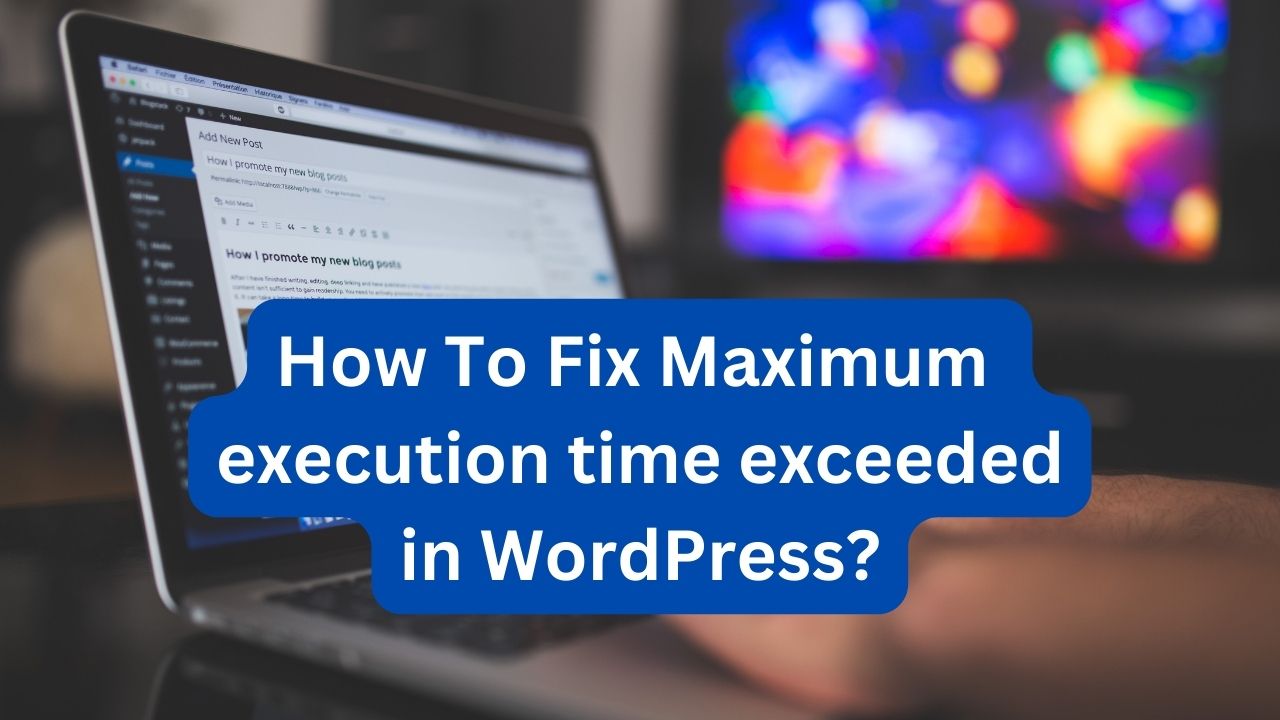
If you’re a website owner or developer, you may have encountered the “Maximum Execution Time Exceeded” error at some point. This error occurs when a PHP script takes too long to execute and reaches the maximum time limit set by the server. It can be frustrating and confusing, especially if you’re not familiar with coding or server settings. However, with some simple troubleshooting steps, you can fix this fatal error and improve your website’s speed and performance.
In this ultimate guide, we’ll explain what causes the “Maximum Execution Time Exceeded” error and provide practical solutions to resolve it. Whether you’re using a content management system (CMS) like WordPress or coding your own website from scratch, these tips will help you avoid this error and ensure your website runs smoothly.
What Causes the “Maximum Execution Time Exceeded” Error?
Before we dive into the solutions, let’s understand why this error occurs in the first place. When a PHP script runs on a server, it has a maximum execution time limit set by the server’s configuration. By default, this limit is usually 30 seconds, but it can vary depending on the hosting provider and server settings. If the script takes longer than the set time limit, the server will terminate the script and display the “Maximum Execution Time Exceeded” error.
Several factors can cause a PHP script to exceed the maximum execution time, including:
- A poorly optimized script with inefficient code or too many loops
- Large database queries or complex data processing
- Heavy traffic or server load
- Insufficient server resources or memory allocation
Now that you know the possible causes let’s explore the solutions to fix this error.
How to Fix Fatal Error: Maximum Execution Time Exceeded?
#01: Increase the Maximum Execution Time
The simplest solution to fix the “Maximum Execution Time Exceeded” error is to increase the maximum execution time limit. This can be done by modifying the PHP configuration file (php.ini) or using a plugin if you’re using a CMS like WordPress.
Method 1: Modify the PHP Configuration File
To modify the PHP configuration file, follow these steps:
- Login to your server using FTP or SSH.
- Locate the php.ini file in the root directory of your website.
- Open the php.ini file using a text editor.
- Search for the “max_execution_time” parameter and increase its value. For example, set it to 60 seconds or more.
- Save the changes and restart your web server.
Note: If you don’t have access to the php.ini file, you can ask your hosting provider to make the changes for you.
Method 2: Use a Plugin (WordPress)
If you’re using WordPress, you can use a plugin like WP Maximum Execution Time Exceeded to increase the maximum execution time. Here’s how:
- Login to your WordPress dashboard.
- Go to Plugins > Add New.
- Search for “WP Maximum Execution Time Exceeded” and install it.
- Activate the plugin.
- Go to Settings > WP Maximum Execution Time Exceeded.
- Set the maximum execution time limit and save the changes.
#02: Optimize Your Code and Database
Another way to fix the “Maximum Execution Time Exceeded” error is to optimize your code and database. This involves identifying and fixing any inefficiencies or performance bottlenecks in your scripts or database queries.
Here are some tips to optimize your code and database:
- Use efficient code: Review your code and eliminate any unnecessary loops, functions, or calls. Use built-in functions or libraries instead of writing custom code whenever possible.
- Minimize database queries: Avoid running large or complex queries that require significant processing time. Use indexes or caching to speed up database queries.
- Use a content delivery network (CDN): A CDN can distribute your website’s content to multiple servers around the world, reducing the load on your web server and improving performance.
- Use caching: Caching can store frequently accessed data in memory, reducing the need to re-run the same code or queries repeatedly.
#03: Upgrade Your Server or Hosting Plan
If you’ve tried optimizing your code and database and increasing the maximum execution time limit, but you’re still experiencing the “Maximum Execution Time Exceeded” error, it may be time to upgrade your server or hosting plan. Here are some options:
- Upgrade your server resources: If your server is running out of memory or CPU resources, consider upgrading to a higher-spec server or VPS.
- Switch to a dedicated server: A dedicated server can provide more resources and flexibility than a shared hosting plan, allowing you to optimize your server settings and performance.
- Use a managed hosting service: A managed hosting service can handle server optimization and maintenance for you, freeing up your time and resources to focus on your website.
Conclusion
The “Maximum Execution Time Exceeded” error can be a frustrating and confusing issue for website owners and developers. However, with the solutions outlined in this ultimate guide, you can easily fix this fatal error and improve your website’s performance. Whether you need to increase the maximum execution time limit, optimize your code and database, or upgrade your server or hosting plan, these tips will help you avoid this error and ensure your website runs smoothly. Remember to regularly monitor your website’s performance and implement best practices to prevent this error from occurring in the future.
FAQ’s
While it’s technically possible to set the maximum execution time limit to unlimited, it’s not recommended as it can lead to server performance issues or security vulnerabilities. It’s best to set a reasonable time limit based on your website’s needs and server resources.
If you’ve tried all the solutions above and you’re still experiencing the error, it may be caused by a more complex issue with your server or code. Consider hiring a professional developer or system administrator to diagnose and resolve the issue.
To prevent this error, regularly review and optimize your code and database queries, monitor your server resources and performance, and use caching and CDNs to improve website speed and efficiency.
