Hello friends, in this article today we will learn about, How to publish a website for free, answers to all such questions about free web hosting, and much other information you are going to find here today. Hope this information will work for you.
Why we need web hosting?
We need web hosting to store website data on the server. in this article, we will learn about, How to publish a website for free, But first, we know about a little bit of web hosting
What is web hosting?
When a hosting provider allocates space on a server for a website to store its data like files, folders, etc. Every website you have ever visited is hosted on a server.
web hosting is a type of service that provides us the facility to upload our website on the internet.
So now let’s go with How to publish a website for free
How to host the website for free step by step guide
There are many ways to host an HTML website for free, but today I will tell you about a website in which we can host our website in just few steps.
Step:- 1 Create an account on 000webhost
First of all we have to go to this website (000webhost) and create an account.
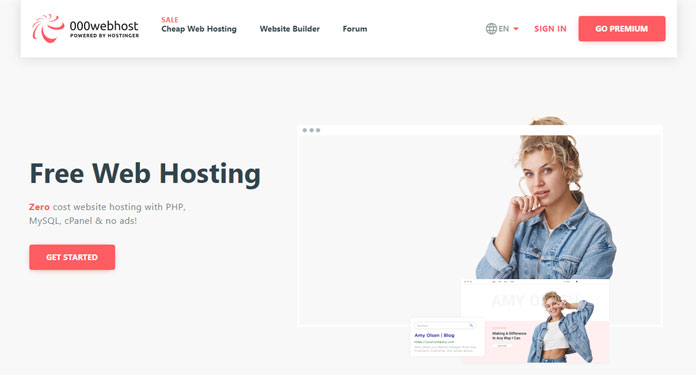
To create an account, we have to click on the sign in button. After clicking on the button, we will have a login page which is shown in the screenshot below.
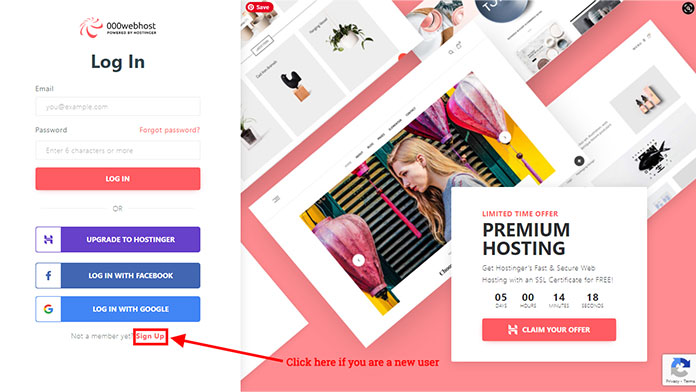
On the login page, we will see many options, click on the signup link shown in the above screenshot. Clicking on this link will open the registration form, after filling all the information, we have to click on the button of signup, after clicking on the button of signup, we will be redirected to the page shown below.
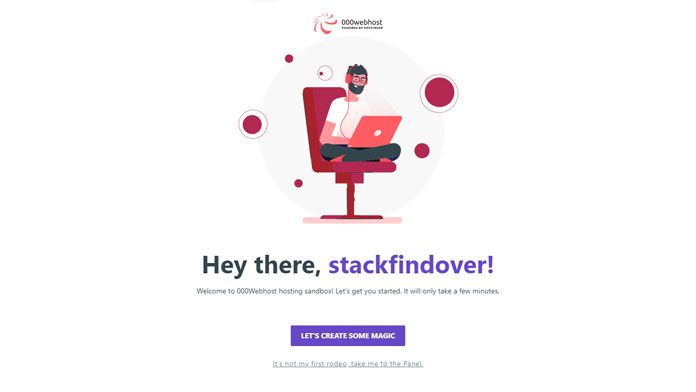
After this, we have to go to the next step by clicking on this button, in this step we have to select the option. In the next step we have to give the name of our project as shown in the screenshot below.
If we follow the steps mentioned above, we will reach the last step in which we will get the options shown below.
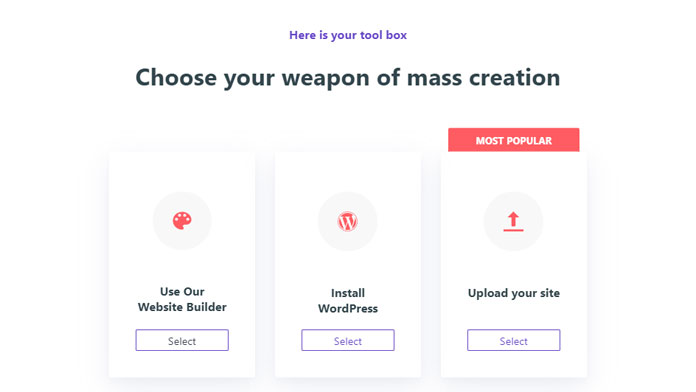
In the last step, we get 3 options and we need to choose one.
- Use Our Website Builder
- Install WordPress
- Upload your site
We can use the last step to publish the HTML website for free by clicking on the select button. When we click on the select button, we will be redirected to the file manager of our account.
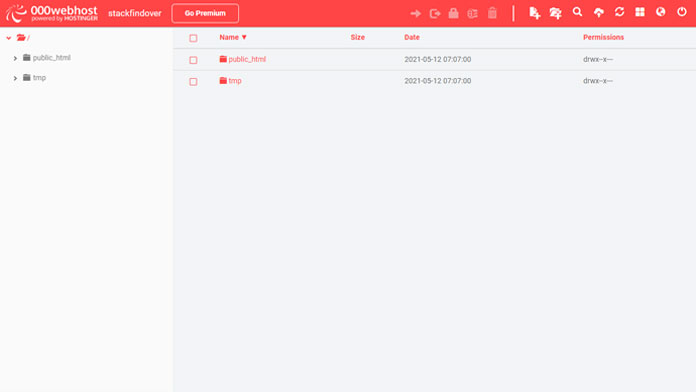
Step:- 2 Upload your website on public html folder
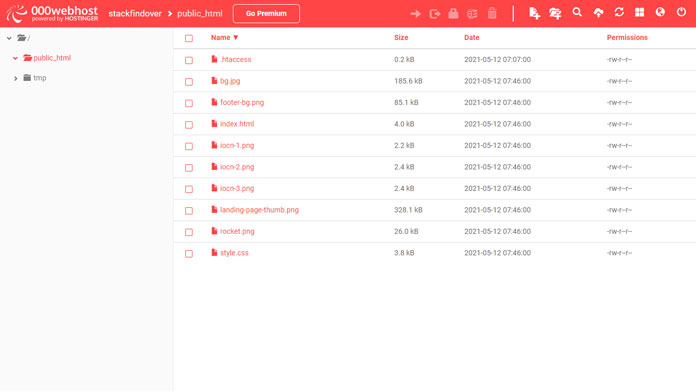
While uploading our website, we have to keep in mind that we have to upload our website in such a way that our index file should be inside the public folder as shown in the screenshot above.
Now we have to open 000webhost.com, in that we will get to see the link of our website, clicking on that link will load the page we uploaded.
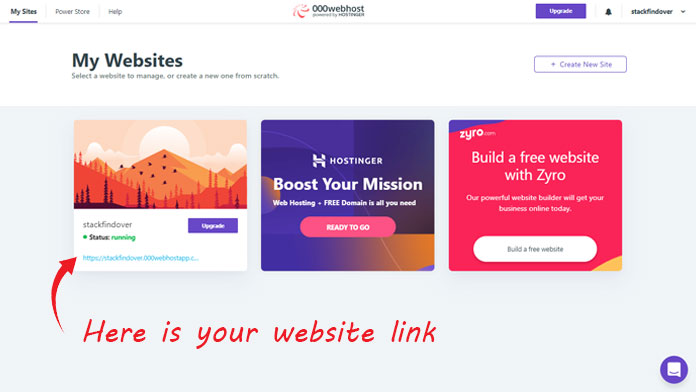
We hope you like this article (How to publish a website for free). You must keep your thoughts about it in the comment below and share this article with your friends.

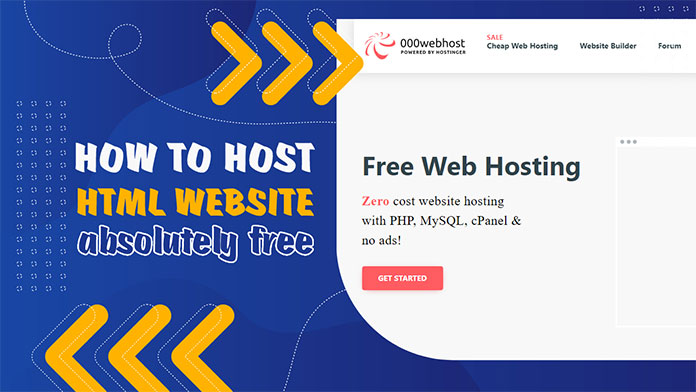
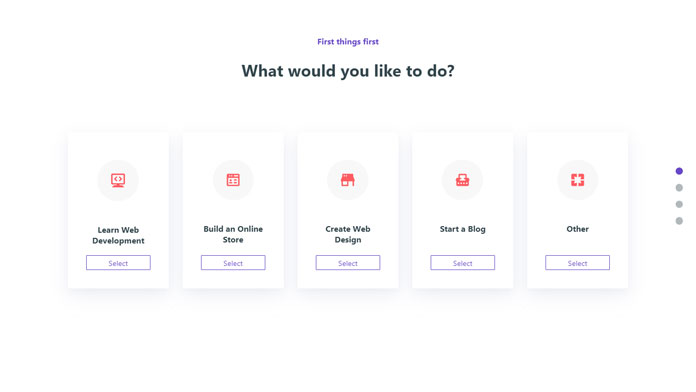
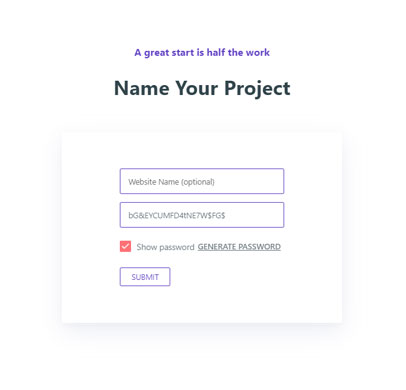
Great site you have got here.. It’s difficult to find high-quality
writing like yours these days. I really appreciate people like you!
Take care!!
Hey There. I found your weblog the use of msn. That is a very well written article.
I’ll be sure to bookmark it and come back to learn more of your helpful information. Thank you for the post. I’ll certainly comeback.