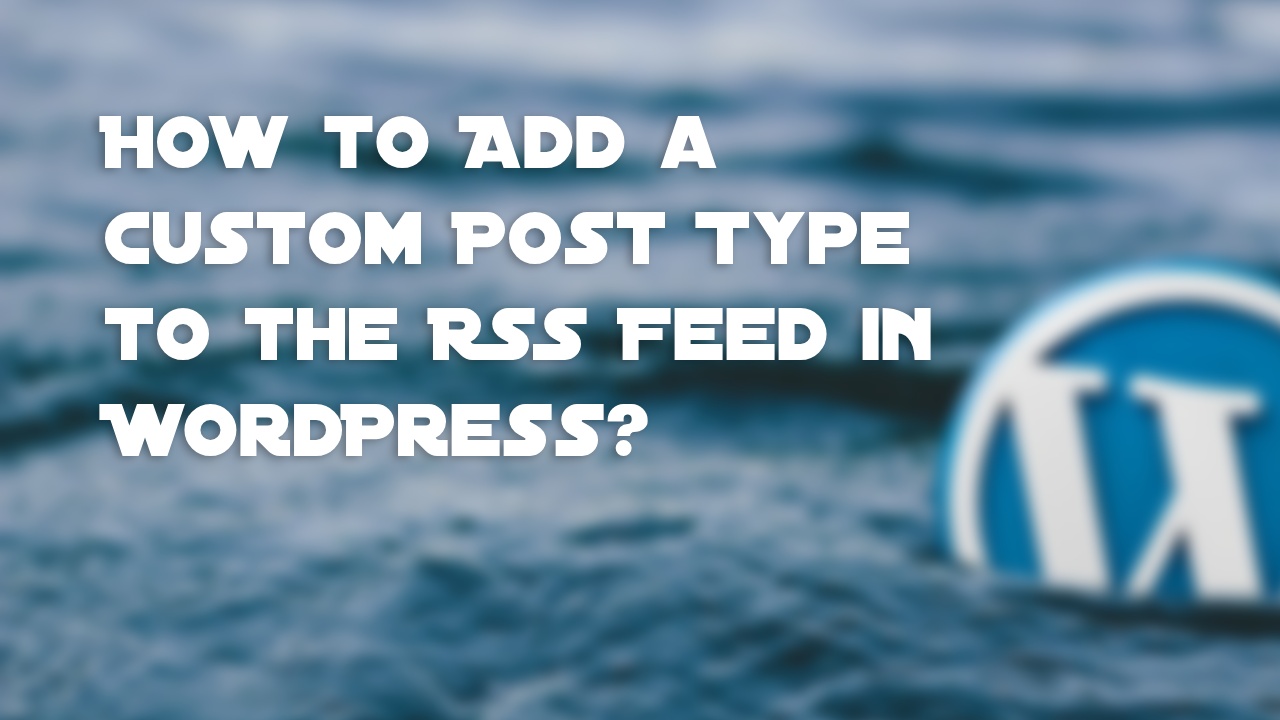Have you ever wanted to include custom post types in your WordPress site’s main RSS feed? By default, WordPress includes only the standard post types like posts and pages in the RSS feed.
However, if you’ve added custom post types to your site and want them to appear in the RSS feed as well, you’re in the right place. In this article, we’ll walk you through a step-by-step guide on how to add a custom post type to the main RSS feed in WordPress, complete with proper coding examples.
WordPress is known for its flexibility, allowing users to create various types of content beyond just regular posts and pages. These additional content types are known as custom post types. While WordPress includes standard post types in the main RSS feed, custom post types are excluded by default. However, including custom post types in your site’s RSS feed can be beneficial for providing a comprehensive feed to your subscribers.
What is a Custom Post Type?
A custom post type is a content type in WordPress that you can define according to your needs. It allows you to organize and display different types of content separately. For instance, if you’re running a portfolio website, you might have a custom post type called “Projects,” where each project has its own set of fields and characteristics.
Why Add Custom Post Types to the Main RSS Feed?
Adding custom post types to the main RSS feed enhances the diversity of content that gets delivered to your subscribers. This is particularly valuable if you have specialized content that falls under custom post types. By including them in the RSS feed, you can ensure that your subscribers stay up-to-date with all the latest content on your site, not just the standard posts.
Understanding the RSS Feed in WordPress
The Really Simple Syndication (RSS) feed in WordPress is a standardized way of delivering regularly updated content to subscribers. It allows users to subscribe to a website’s feed and receive updates in their preferred feed reader. By default, WordPress includes posts and sometimes pages in the RSS feed.
Steps to Add a Custom Post Type to the Main RSS Feed
Step 1: Creating a Custom Post Type
Before you can add a custom post type to the RSS feed, you need to have one created. If you’ve already done this, you can skip to the next step. To create a custom post type, you typically use the register_post_type() function in your theme’s functions.php file.
Step 2: Modifying the Functions.php File
Open your theme’s functions.php file and locate the code that registers your custom post type. You’ll need to add a filter hook to modify the query for including the custom post type in the main RSS feed.
function include_custom_post_type_in_rss($query) {
if ($query->is_main_query() && is_feed()) {
$query->set('post_type', array('post', 'custom_post_type'));
}
return $query;
}
add_filter('pre_get_posts', 'include_custom_post_type_in_rss');Step 3: Modifying the RSS Feed Output
Next, you’ll need to customize how the custom post type content is displayed in the RSS feed. You can do this by creating a custom template file for your RSS feed or by using the the_excerpt_rss filter to modify the content.
Adding Custom Post Type to RSS Feed: A Detailed Walkthrough
Step 1: Creating a Custom Post Type
To create a custom post type, you’ll need to use the register_post_type() function. Here’s an example of how you can create a custom post type named “Portfolio Projects”:
function create_portfolio_post_type() {
register_post_type('portfolio_project',
array(
'labels' => array(
'name' => 'Portfolio Projects',
'singular_name' => 'Portfolio Project'
),
// Other arguments and settings
)
);
}
add_action('init', 'create_portfolio_post_type');Step 2: Modifying the Functions.php File
In this step, you’ll modify the functions.php file of your theme to include the custom post type in the main RSS feed.
Testing and Validating the Changes
Once you’ve made the necessary changes, it’s crucial to test and validate whether your custom post type is now being included in the main RSS feed. Subscribe to your site’s feed using a feed reader to ensure that the new content type is being delivered as expected.
FAQs
Yes, you can add multiple custom post types to the RSS feed by modifying the query in the functions.php file accordingly.
Including custom post types in the RSS feed should not significantly impact your site’s performance, as long as you optimize your queries.
No, you can achieve this without a plugin by using code snippets as outlined in this guide.
If you change the custom post type slug, you’ll need to update the corresponding code in the functions.php file to reflect the changes.
Yes, it’s a good practice to test any changes, including those related to RSS feeds, on a staging site before implementing them on your live site.
Conclusion
Incorporating custom post types into your main RSS feed can significantly enhance the content delivery to your subscribers. By following the steps outlined in this guide, you can seamlessly include custom post types in your WordPress RSS feed and provide a more comprehensive experience to your audience.