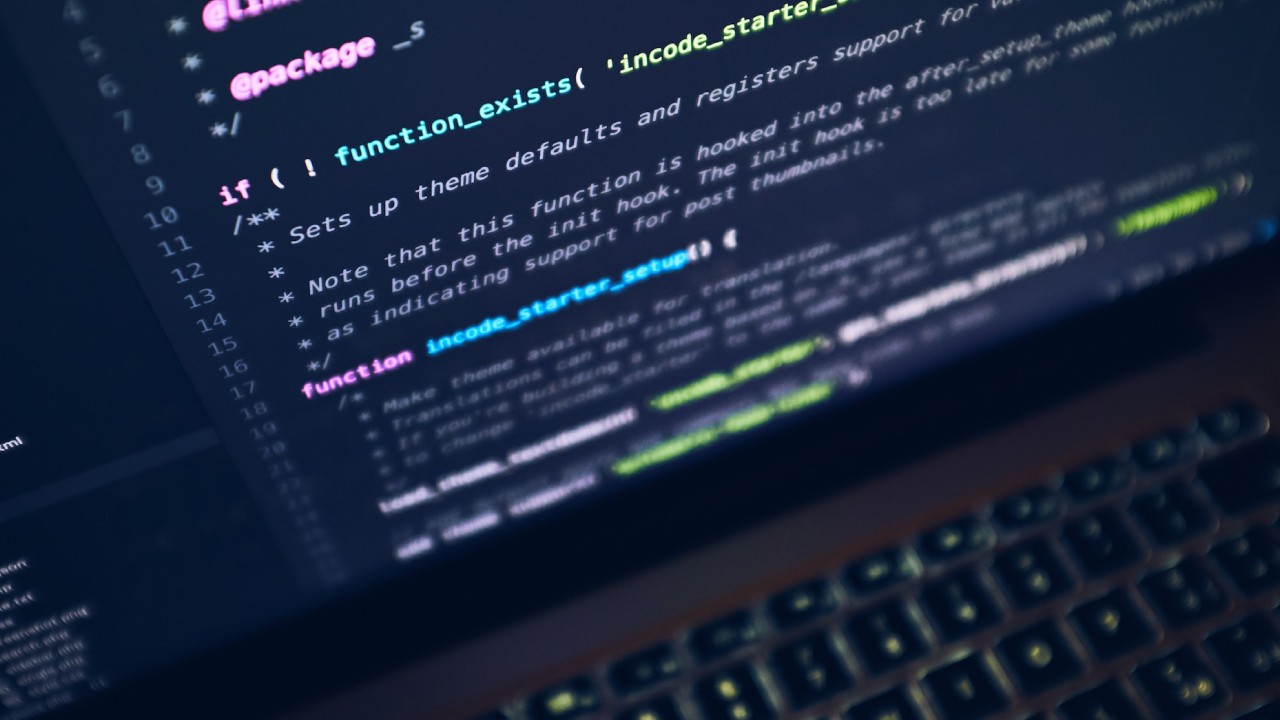If you’re building a WordPress site that requires user registration and user profile management, you may need to collect additional user data beyond the default fields WordPress provides. In this article, we will discuss what user meta data is, why it is important, and how to get it in WordPress.
#1: Understanding User Meta Data
In WordPress, you can store additional information along with a user’s basic details by using user meta data. This data is saved as key-value pairs in the WordPress database and allows you to collect any extra information you need from your users.
For example: if you are building a site that requires user profiles, you might want to collect additional information such as the user’s address, phone number, or interests. User meta data provides a way to store this information in WordPress.
#2: Why is User Meta Data Important?
User meta data is important because it allows you to collect and store additional information about your users. This information can be used to personalize the user experience, provide targeted content or advertising, or to help you better understand your users.
For example: if you run an e-commerce site, you might want to collect information about a user’s purchase history or their preferred product categories. This information can be used to recommend products that the user is more likely to be interested in, or to personalize their shopping experience.
#3: How to Get User Meta Data in WordPress
There are several ways to get meta data in WordPress. The easiest way is to use WordPress functions, but there are also plugins available that can help you manage meta data more easily.
#3.1: Get User Meta Using WordPress Functions
WordPress provides several functions that allow you to get and set meta data. These functions are:
get_user_meta(): Retrieves a single meta field for a user.get_user_meta_all(): Retrieves all meta fields for a user.update_user_meta(): Updates a meta field for a user.delete_user_meta(): Deletes a meta field for a user.
Here is an example of how to use the get_user_meta() function to retrieve a user’s phone number:
$user_id = get_current_user_id(); $phone_number = get_user_meta( $user_id, 'phone_number', true );
#3.2: Get User Meta Using a Plugin
If you prefer a more user-friendly interface for managing user meta data, there are several plugins available that can help. Some popular options include:
- User Meta Manager
- Advanced Custom Fields
With these plugins, you can create custom fields for user profiles and easily manage the collected data.
#4: Tips for Working with User Meta Data
When working with user meta data in WordPress, there are several best practices that you should follow to ensure that your data is secure, compatible with future updates, and free from errors.
#4.1: Sanitization and Validation
WordPress provides several functions that can help you sanitize and validate user input, including sanitize_text_field(), which removes any potentially harmful characters and tags from a user’s input before it is saved to the database. Using these functions can prevent security vulnerabilities and ensure proper data formatting for display on your website.
#4.2: Security Concerns
User meta data can contain sensitive information such as passwords, email addresses, and other personal details. It’s important to take steps to ensure that this data is secure and protected from unauthorized access.
One way to do this is to use encryption or hashing to protect sensitive data. WordPress provides several functions that can be used for this purpose, such as wp_hash_password() and wp_generate_password().
It’s also a good idea to limit access to user meta data to only those who need it. For example, you might want to restrict access to sensitive data such as passwords to only certain user roles or administrators.
#4.3: Compatibility with Future WordPress Updates
WordPress is constantly evolving, and it’s important to ensure that your code is compatible with future updates. When working with meta data, it’s a good idea to use the WordPress-provided functions rather than direct database queries.
This ensures that your code will continue to work even if the underlying database structure or WordPress functions change in the future.
Conclusion
If you’re building a WordPress site that requires user registration and profile management, user meta data plays a crucial role. With user meta data, you can gather and store extra information about your users, which can help you personalize their experience on your site or gain a deeper understanding of your audience.
There are several ways to get user meta data in WordPress, including using WordPress functions and plugins. When working with user meta data, it’s important to follow best practices for security, data validation, and compatibility with future updates.
FAQ’s
In WordPress, you can store additional information along with a user’s basic details by using user meta data.
You can use WordPress functions such as get_user_meta() or plugins such as Advanced Custom Fields or User Meta Manager.
With user meta data, you can gather and save extra information about your users, which can help personalize their experience on your site or provide insights into your audience.
Some best practices include sanitizing and validating user input, protecting sensitive data, and using WordPress-provided functions rather than direct database queries.