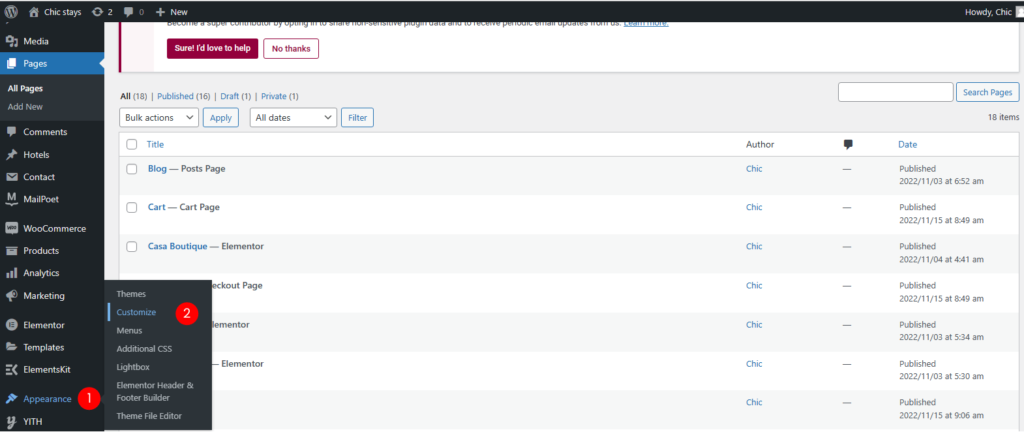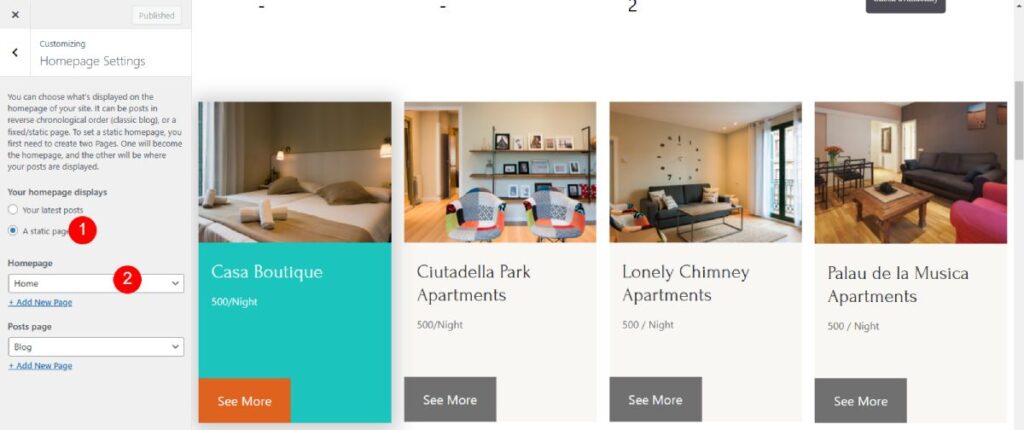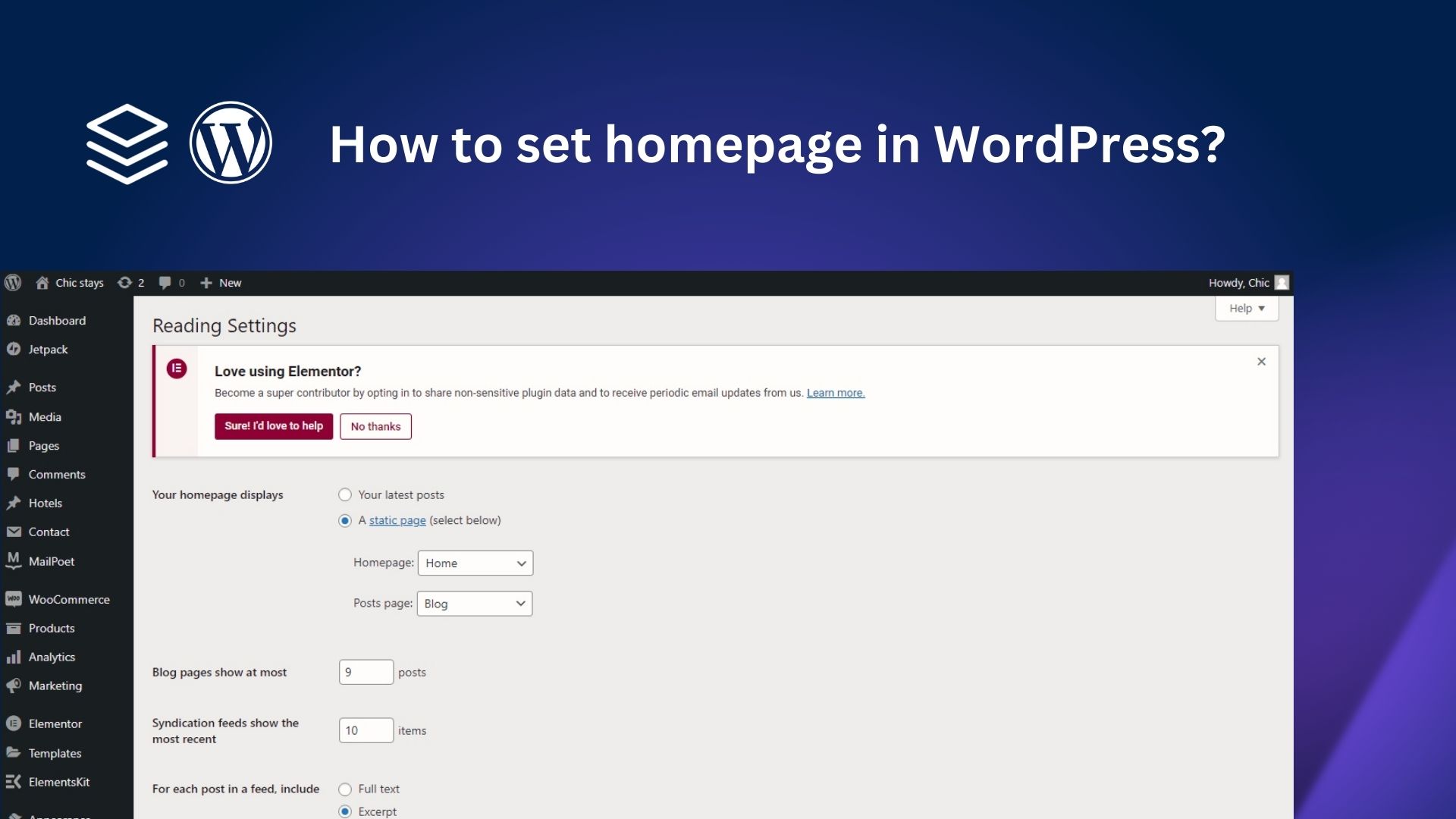The entryway to your website is its homepage. You may change your homepage to any created page by following the instructions in this manual.
Step 1: Publish the homepage?
If you’ve already created a new page that you want to use as your homepage, proceed on to Step 2 and skip this part.
- Login your WordPress dashboard and navigate pages.
- Click on Add New Page.
- Give the page a title, whatever you would like to call it.
- Publish your page.
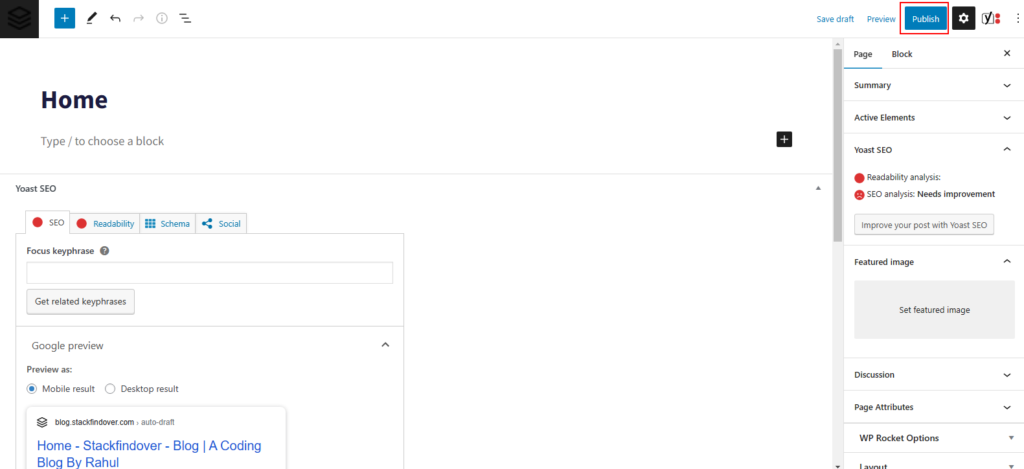
Step 2: How to Set the Homepage in WordPress?
Setting the homepage from Settings is a simple process.
- Go to Settings > Reading in the left sidebar of your WordPress dashboard.
- Navigate Your homepage displays an option; select the radio button “Static Page.”
- Choose which page you want to be the frontpage for your WordPress site from the below drop-down menu.
- Click the Save Changes button at the bottom of the page.
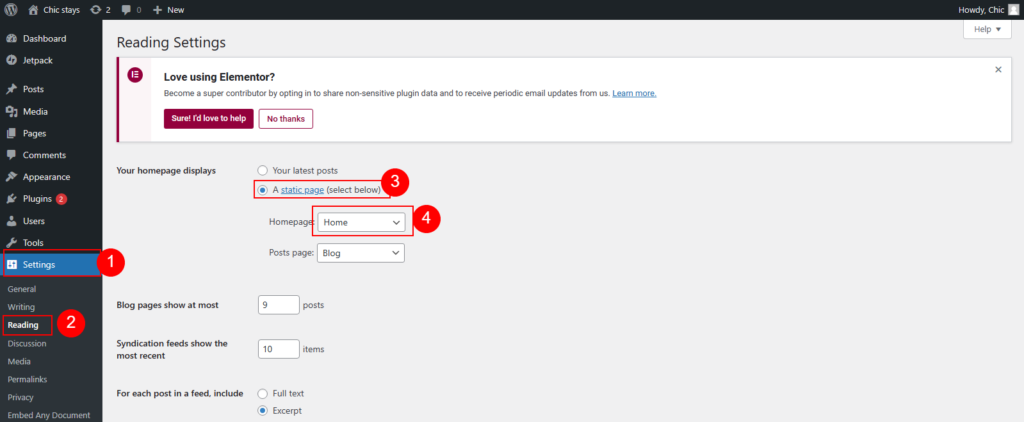
Set the Homepage in WordPress using the Customizer option.
- Go to Appearance > Customize.
- Select Homepage Settings
- Checked the radio button “Static Page.”
- Select page from drop down.
- Click on the “Publish” button.