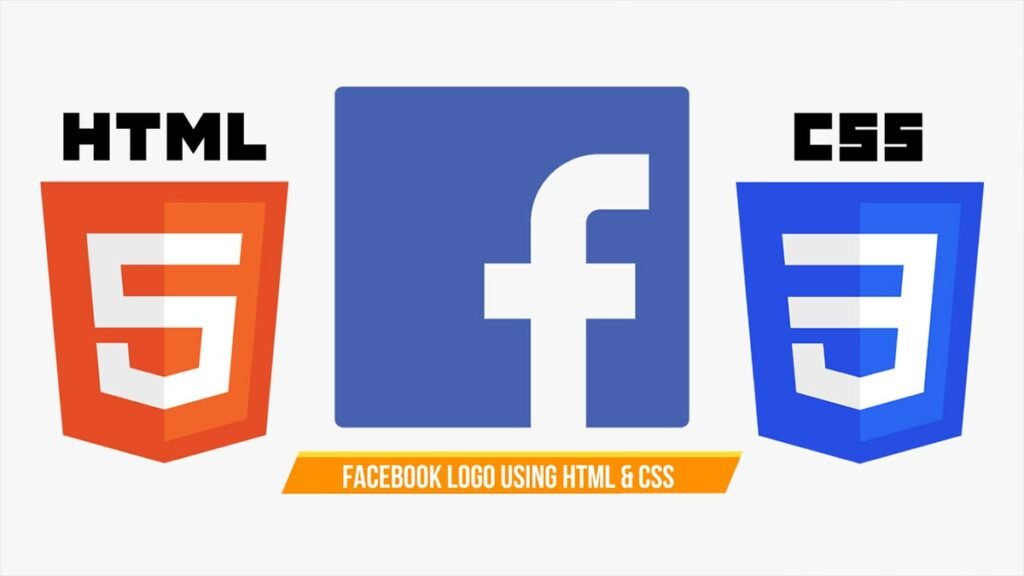Hello, guys today we will learn how to make a lazy man with walking animation using HTML & CSS
First we need to create two files index.html and style.css then we need to do code for it.
Step:1
Add below code inside index.html
<!DOCTYPE html>
<html>
<head>
<title>Lazy Man Walking</title>
<meta charset="utf-8">
<link rel="stylesheet" type="text/css" href="style.css">
<link href="https://fonts.googleapis.com/css2?family=Oswald&display=swap" rel="stylesheet">
</head>
<body>
<div class="container">
<div class="toptext"><h1 style="color: #fff">How to make lazy man walking using html css?</h1></div>
<div class="headChar"></div>
<div class="bodyChar"></div>
<div class="firstLeg"></div>
<div class="secondLeg"></div>
<div class="shadowChar"></div>
<div class="logo"><img width="300px" src="logo.png" alt="logo"></div>
</div>
</body>
</html>
Step:2
Then we need to add code for style.css which code i provide in below screen.
* {
margin: 0;
padding: 0;
box-sizing: border-box;
font-family: 'Oswald', sans-serif;
}
/******************* Animation css ***************/
@keyframes headChange {
0% {
transform: translateY(0px);
}
50% {
transform: translateY(7px);
}
100% {
transform: translateY(0px);
}
}
@keyframes bodyChange {
0% {
transform: translateY(0px);
}
50% {
transform: translateY(3px);
}
100% {
transform: translateY(0px);
}
}
@keyframes walk {
0% {
transform: translateX(0px) rotate(0deg);
}
20% {
transform: translateX(-20px) rotate(0deg);
}
40% {
transform: translate(-40px,0px) rotate(0deg);
}
60% {
transform: translate(-30px, -10px) rotate(35deg);
}
90% {
transform: translate(10px, -7px) rotate(-35deg);
}
100% {
transform: translateX(0px);
}
}
@keyframes shadowChange {
0% {
width: 100px;
}
50% {
width: 110px;
}
100% {
width: 0px;
}
}
/*******************End Animation css ***************/
body {
background: #2196F3;
height: 100vh;
display: flex;
}
.container {
margin: auto;
width: 300px;
height: 300px;
display: flex;
flex-direction: column;
justify-content: space-evenly;
align-items: center;
position: relative;
}
.headChar {
width: 50px;
height: 50px;
background: #fff;
border-radius: 50%;
position: relative;
line-height: 35px;
left: 35px;
top: 20px;
animation: headChange 1s infinite 1.6s ease-in;
}
.bodyChar {
width: 40px;
height: 100px;
background: #fff;
border-radius: 60px 10px 0 0;
animation: bodyChange 1s infinite 1.6s ease-in;
}
.firstLeg, .secondLeg {
width: 35px;
height: 10px;
background: #fff;
border-radius: 20px 50px 50px 20px;
position: relative;
top: 55px;
left: 20px;
animation: walk 2s infinite linear;
}
.secondLeg {
top: 25px;
animation-delay: 1s;
}
.shadowChar {
width: 100px;
height: 10px;
background: rgba(197, 82, 82, 0.2);
border-radius: 50%;
animation: shadowChange 1s infinite 1.6s linear;
}
.logo{
position: fixed;
bottom: 0;
}
.toptext {
position: fixed;
top: 0;
}

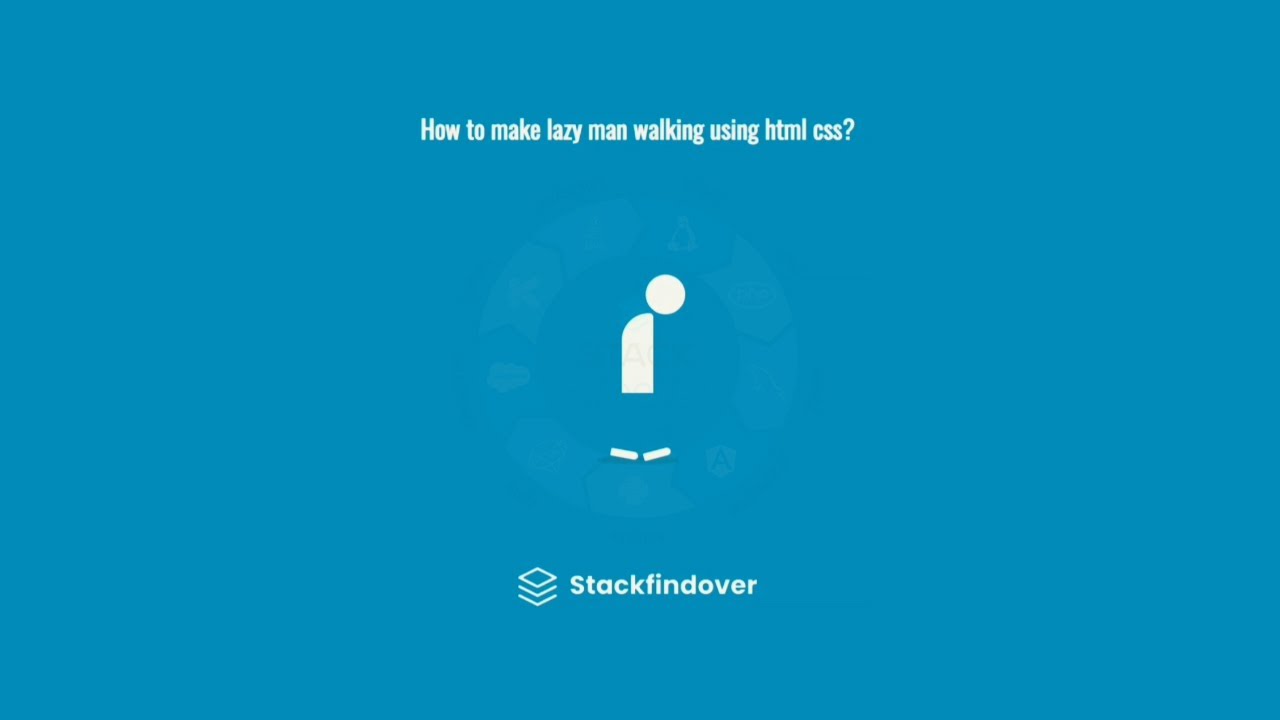
![CSS Flip Card [ Top 10 Best Flip Card Animation ]](https://blog.stackfindover.com/wp-content/uploads/2021/10/css-flip-card-1024x576.jpg)