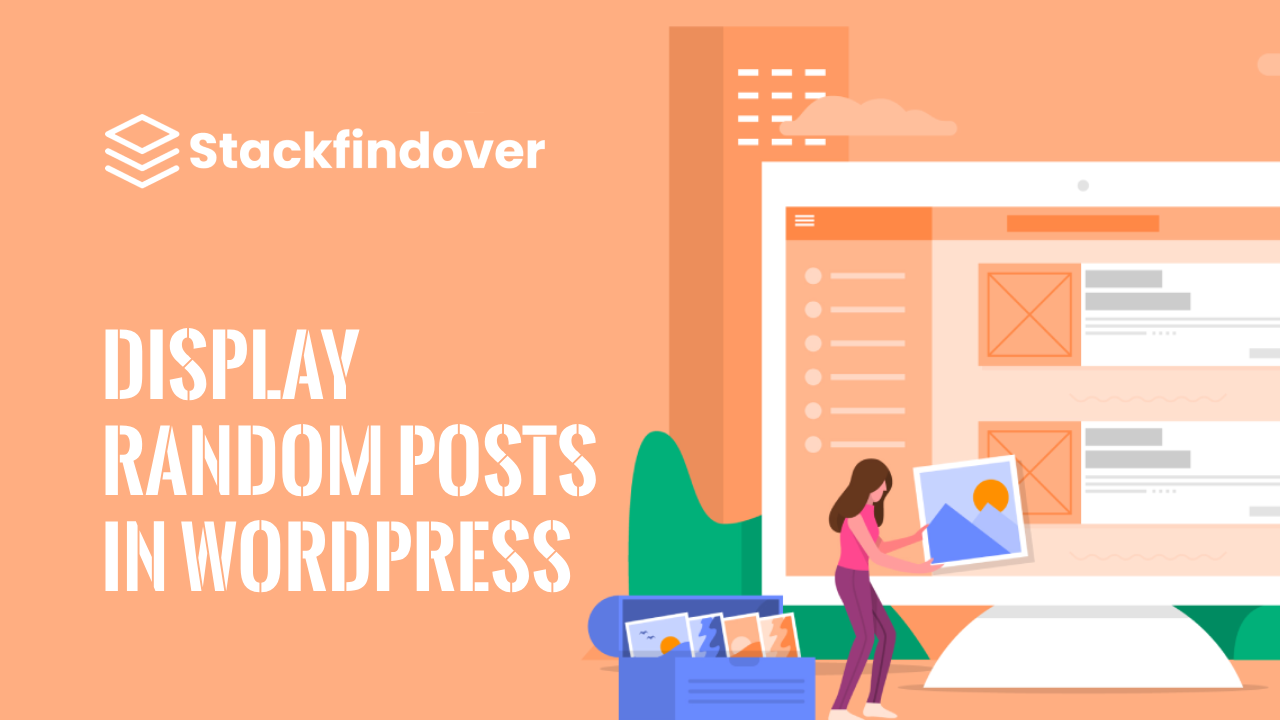In the ever-evolving world of website content, keeping your audience engaged and entertained is crucial. Displaying random posts on your WordPress website is a great way to offer fresh and diverse content to your visitors. In this guide, we’ll explore the process of showcasing random posts, providing an enjoyable user experience, and enhancing your website’s SEO.
The Basics of Random Post Display
What Is a Random Post?
Before we dive into the “how,” let’s clarify the “what.” A random post is simply a piece of content that appears on your website, selected from your existing pool of articles without any predetermined order or pattern.
Why Display Random Posts?
- Enhanced User Engagement: Random posts keep your audience interested, encouraging them to explore your website further.
- Reduce Bounce Rate: When visitors find fresh content, they’re more likely to stay on your site longer.
- SEO Benefits: Google appreciates a dynamic website, which can positively impact your search engine ranking.
How to Display a Random Post in WordPress
Now, let’s get into the nitty-gritty of displaying random posts in WordPress.
Method 01: Utilizing Widgets
Widgets are a fantastic tool for WordPress users. You can easily display random posts by adding a ‘Random Post’ widget to your website. Here’s how:
- Go to your WordPress dashboard.
- Navigate to Appearance > Widgets.
- Find the ‘Random Post’ widget.
- Drag and drop it to your desired widget area.
- Customize the widget settings and save your changes.
Method 02: Using Plugins
WordPress offers a plethora of plugins, and you can use one to display random posts. Here’s how:
- Go to your dashboard.
- Navigate to Plugins > Add New.
- Search for a random post plugin.
- Install and activate your chosen plugin.
- Customize the plugin settings as needed.
Method 03: Manual Code Implementation
For advanced users, manually coding your random post display is an option. This approach provides more control over the process. Here’s a simplified example of how to do it:
<?php
$args = array(
'post_type' => 'post',
'orderby' => 'rand',
'posts_per_page' => 1,
);
$random_post = new WP_Query($args);
if ($random_post->have_posts()) {
while ($random_post->have_posts()) {
$random_post->the_post();
// Display your random post content here.
}
}
wp_reset_postdata();
?>
Method 04: Creating a Custom Template
To achieve a unique look for your random posts, you can create a custom template. This method involves some coding, but it offers complete design flexibility.
Conclusion
Displaying random posts in WordPress is a creative way to engage your audience and improve your website’s SEO. Whether you opt for widgets, plugins, or manual coding, this feature offers endless possibilities to keep your website fresh and exciting. By following our guidelines, you can provide an enjoyable user experience, boost your website’s performance, and leave a lasting impression on your visitors.
FAQs
You can update your random post as frequently as you like. However, doing it too often might confuse your visitors. It’s a good practice to refresh the content at least once a week.
No, displaying random posts can have a positive impact on your SEO. It keeps your website dynamic, which search engines appreciate.
Yes, you can! Simply modify your widget or plugin settings to select posts from a specific category.
Some popular plugins include “Random Post Slider,” “WP Random Post Inside,” and “Advanced Random Posts Widget.”
Certainly. You can include featured images to make your random posts visually appealing.