WordPress, one of the most popular content management systems in the world, comes with a wide array of features and functionalities. Among these is XML-RPC, a protocol that allows remote connections to your WordPress site. While XML-RPC can be useful for some tasks, it can also pose security risks if not handled properly.
In this article, we will guide you through the process of disabling XML-RPC in WordPress, ensuring the security of your website.
WordPress is renowned for its user-friendly interface and versatility, but it’s essential to prioritize security. XML-RPC, which stands for Extensible Markup Language Remote Procedure Call, is a feature that allows external applications to interact with your WordPress site. While it has its uses, it can also be exploited by hackers if not properly secured.
What is XML-RPC in WordPress?
XML-RPC is a protocol that enables communication between your WordPress site and external services. It was initially designed for remote publishing, making it convenient for users who wanted to manage their WordPress site without logging in directly. However, its open nature has made it a potential target for brute force attacks.
Why Disable XML-RPC?
Disabling XML-RPC can enhance the security of your WordPress site. Here are a few reasons why you might want to consider it:
- Protection Against Brute Force Attacks: Hackers can use XML-RPC to repeatedly attempt to log in, potentially gaining access to your site. Disabling it can thwart these attacks.
- Resource Savings: By turning off XML-RPC, you can reduce the server load, making your website faster and more efficient.
- Enhanced Control: Disabling XML-RPC gives you more control over who can access your site remotely, improving overall security.
Methods to Disable XML-RPC
There are several methods to disable XML-RPC on your WordPress site. Let’s explore three popular options:
#01: Using a Plugin
One of the simplest ways to disable XML-RPC is by using a dedicated plugin. Here’s how:
- Log in to your WordPress dashboard.
- Navigate to the “Plugins” section.
- Click “Add New.”
- Search for a plugin like “Disable XML-RPC.”
- Install and activate the plugin.
- Once activated, XML-RPC will be disabled automatically.
#02: Modifying the .htaccess File
For users who prefer a manual approach, you can disable XML-RPC by modifying the .htaccess file. Here’s how:
- Access your website’s root directory using FTP or a file manager provided by your hosting provider.
- Locate the .htaccess file.
- Add the following code to the file:
# Disable XML-RPC <Files xmlrpc.php> Order Deny,Allow Deny from all </Files>
- Save the file.
#03: Editing the functions.php File
Another manual method is to disable XML-RPC by editing the functions.php file in your theme. Here’s how:
- Go to your WordPress dashboard.
- Navigate to “Appearance” and select “Theme Editor.”
- Locate the “Theme Functions (functions.php)” file.
- Add the following code to the end of the file:
add_filter('xmlrpc_enabled', '__return_false');- Save the changes.
Verifying XML-RPC is Disabled
After implementing one of the methods mentioned above, it’s crucial to verify that XML-RPC is indeed disabled. You can use online tools or plugins to check the status of XML-RPC on your site.
Additional Security Measures
While disabling XML-RPC is a significant step toward improving your WordPress site’s security, there are other precautions you should take:
- Regularly update WordPress and plugins to patch security vulnerabilities.
- Use strong, unique passwords for all user accounts.
- Implement a firewall to block suspicious IP addresses.
- Monitor your site for any unusual activity.
FAQs
Yes, you can. If you ever need to re-enable XML-RPC for specific purposes, you can do so by reversing the steps mentioned in this article.
Yes, there are several security plugins available that can help you manage and secure XML-RPC on your WordPress site.
Disabling XML-RPC should not affect the basic functionality of your site. However, certain plugins or external services that rely on XML-RPC may no longer work as expected.
It’s a good practice to check the status of XML-RPC periodically, especially after making significant changes to your site’s security settings.
No, WordPress has several security considerations, including strong password usage, regular updates, and the use of security plugins. Disabling XML-RPC is just one aspect of WordPress security.
Conclusion
In conclusion, disabling XML-RPC in WordPress is a vital step to enhance the security of your website. By following the methods outlined in this article, you can protect your site from potential threats and ensure that it operates smoothly.

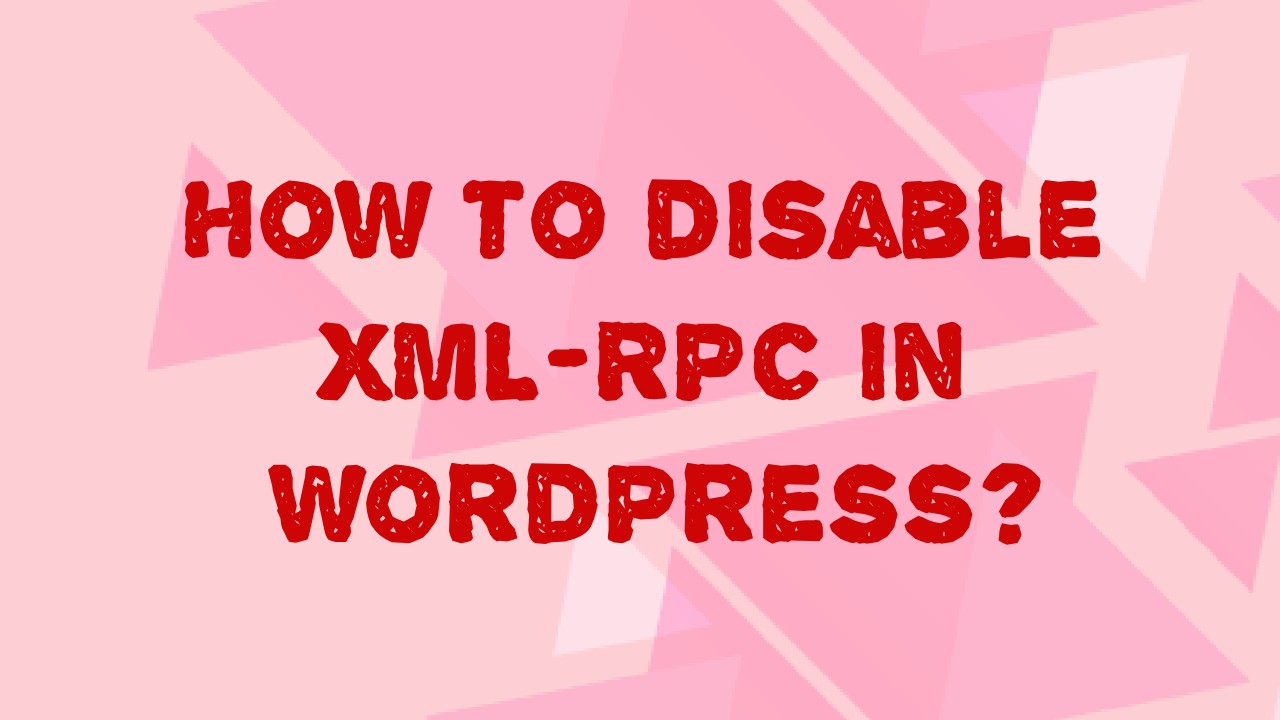
Your information is exactly what I was looking for, so thank you very much for providing it. Would you mind telling me what program you use to create your amazing, fast website? For my business, I also want to create a simple website, but I need help deciding on a name and hosting provider. Asphostportal is reputed to have a stellar reputation. Exist any other options? If so, what would you suggest?
We recommend to you to use Bluehost which is best for WordPress hosting.