Hello guys in this tutorial we will create an landing page using html & css
First we need to create two files index.html and style.css then we need to do code for it.
Step:1
Add below code inside index.html
<!DOCTYPE html> <html> <head> <title>Landing Page</title> <meta name="viewport" content="width=device-width, initial-scale=1"> <link rel="stylesheet" type="text/css" href="style.css"> <link href="https://fonts.googleapis.com/css2?family=Open+Sans:wght@400;600;700&family=Permanent+Marker&display=swap" rel="stylesheet"> <link rel="stylesheet" href="https://cdnjs.cloudflare.com/ajax/libs/font-awesome/4.7.0/css/font-awesome.min.css"> </head> <body> <section id="landing-page"> <div class="branding"> <div class="logo"> <a href="#" class="site-url"><img src="logo.png" alt="logo"></a> </div> <nav class="navbar"> <ul class="listing"> <li><a href="#">Home</a></li> <li><a href="#">About Us</a></li> <li><a href="#">Contact Us</a></li> </ul> </nav> </div> <div class="content"> <div class="content-inner"> <h1 class="heading">ADVENTURE</h1> <p>Duis aute irure dolor in reprehenderit in voluptate velit esse cillum dolore eu fugiat nulla pariatur. Excepteur sint occaecat cupidatat non proident, officia deserunt mollit anim id est laborum.</p> <a href="#" class="btn-explore">Explore Now</a> </div> </div> <ul class="social-icons listing"> <li><a href="#"><i class="fa fa-facebook"></i></a></li> <li><a href="#"><i class="fa fa-instagram"></i></a></li> <li><a href="#"><i class="fa fa-twitter"></i></a></li> <li><a href="#"><i class="fa fa-youtube-play"></i></a></li> </ul> </section> </body> </html>
Step:2
Then we need to add code for style.css which code i provide in below screen.
* {
margin: 0;
padding: 0;
font-family: 'Open Sans', sans-serif;
}
body {
width: 100vw;
height: 100vh;
overflow: hidden;
background: url(bg.jpg) no-repeat;
background-size: cover;
background-position: center;
}
body:before {
content: "";
width: 100%;
left: 0;
right: 0;
position: absolute;
height: 100vh;
background: url(shape-1.png) no-repeat;
background-size: cover;
background-position: center;
z-index: -111;
opacity: 0.9;
}
section#landing-page {
position: fixed;
width: 100%;
max-width: 90%;
margin: auto;
left: 0;
right: 0;
z-index: 999;
}
.branding {
display: grid;
grid-template-columns: 10% 90%;
align-items: center;
padding: 20px 0;
}
ul.listing {
display: flex;
align-items: center;
list-style: none;
}
ul.listing li {
margin: 0 20px;
}
ul.listing > li > a {
color: #fff;
text-decoration: unset;
font-size: 20px;
line-height: 30px;
}
.site-url {
display: block;
}
.site-url > img {
width: 100%;
max-width: 50px;
}
.content {
max-width: 600px;
display: flex;
align-items: center;
justify-content: center;
height: calc(100vh - 200px);
}
h1 {
font-size: 100px;
font-family: 'Permanent Marker', cursive;
color: #fff;
}
p {
font-size: 15px;
line-height: 25px;
color: #fff;
}
.btn-explore {
padding: 20px;
display: inline-block;
margin-top: 20px;
background: url(button.png)no-repeat;
background-size: cover;
width: 220px;
color: #000;
font-weight: bold;
font-size: 20px;
text-decoration: unset;
}
ul.social-icons.listing {
position: fixed;
bottom: 20px;
}
ul.social-icons.listing > li > a {
width: 30px;
height: 30px;
display: flex;
align-items: center;
justify-content: center;
background: #fff;
color: #000;
border: 2px solid;
border-radius: 100%;
font-size: 15px;
}
ul.social-icons.listing > li {
margin: 0 10px;
}
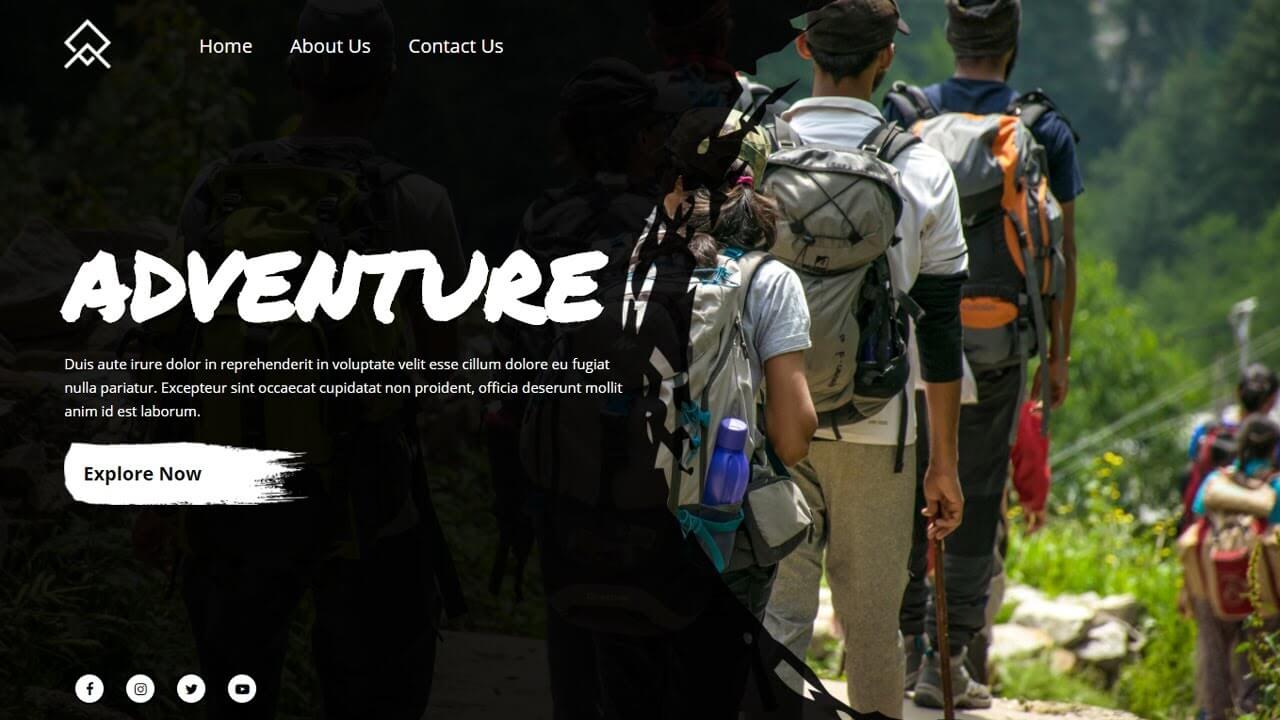

Nice one