Creating a custom 404 page in WordPress is an important step in improving your website’s user experience. When a user lands on a 404 error page, it means that the page they were looking for does not exist. This can be frustrating for users and can lead to them leaving your site. However, by creating a custom 404 page, you can redirect users to relevant pages, engage with them, and keep them on your site. In this article, we will guide you through the process of creating a custom 404 page in WordPress.
Understanding 404 Error Pages
Before we dive into creating a custom 404 page, let’s first understand what a 404 error page is. A 404 error page is displayed to users when they try to access a page that does not exist on your website. This can happen due to various reasons such as the page being deleted, moved, or renamed. By default, WordPress shows a generic 404 error page that simply says “Error 404 – Page not found”. This page does not provide any helpful information to users and can cause them to leave your site.
Benefits of Custom 404 Pages
Creating a custom 404 page has several benefits. Here are some of the most important ones:
1. Engage with users
A custom 404 page allows you to engage with users who land on a page that doesn’t exist. By providing relevant content and links, you can keep users on your site and prevent them from leaving.
2. Improve user experience
A custom 404 page can improve user experience by providing helpful information and links to relevant pages. This can make it easier for users to navigate your site and find what they are looking for.
3. Increase conversions
A custom 404 page can help increase conversions by redirecting users to relevant pages. For example, if a user was looking for a specific product that is no longer available, you can redirect them to a similar product or category page.
Creating a Custom 404 Page in WordPress
Now that we understand the benefits of a custom 404 page, let’s get started with creating one in WordPress. Here are the steps:
1. Create a new page
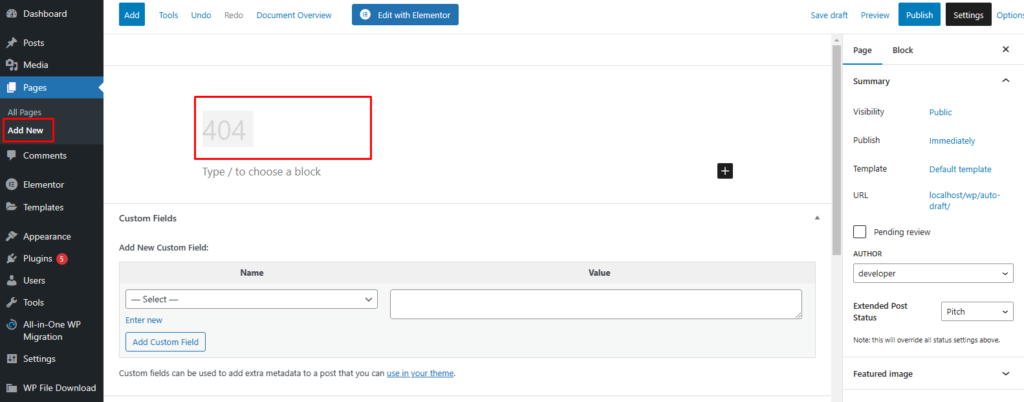
The first step is to create a new page that will serve as your custom 404 page. To do this, log in to your WordPress dashboard and navigate to Pages > Add New.
2. Add content to the page
Next, add content to the page that will help users navigate your site. This can include links to popular pages, a search bar, or a message that apologizes for the error and encourages users to explore your site.
3. Publish the page
Once you have added content to the page, publish it by clicking the “Publish” button. Note that you do not need to add the page to your site’s navigation menu as it will automatically be displayed when a user lands on a 404 error page.
4. Redirect 404 pages to your custom page
The final step is to redirect 404 error pages to your custom page. To do this, you will need to add some code to your site’s .htaccess file. Here is the code:
ErrorDocument 404 /your-custom-404-page-url
Replace “your-custom-404-page-url” with the URL of your custom 404 page. Once you have added the code, save the file and upload it to your server.
Conclusion
Creating a custom 404 page in WordPress is an important step in improving your website’s user experience. By providing relevant content and links, you can engage with users, improve user experience, and increase conversions. Follow the steps outlined in this article to create a custom 404 page in WordPress. Remember to add content that will help users navigate your site and redirect 404 error pages to your custom page. By doing so, you can improve your site’s overall user experience and keep users engaged.
FAQ’s
A 404 error page is displayed to users when they try to access a page that does not exist on your website. This can happen due to various reasons such as the page being deleted, moved, or renamed.
A custom 404 page is important because it can help improve your website’s user experience. By providing helpful information and links, you can keep users on your site and prevent them from leaving.
To create a custom 404 page in WordPress, you need to create a new page, add content to the page, publish the page, and redirect 404 error pages to your custom page.
Yes, you can customize the design of your custom 404 page using WordPress themes and plugins.
To test if your custom 404 page is working, try accessing a page that does not exist on your site. If your custom 404 page is displayed, then it is working correctly.

