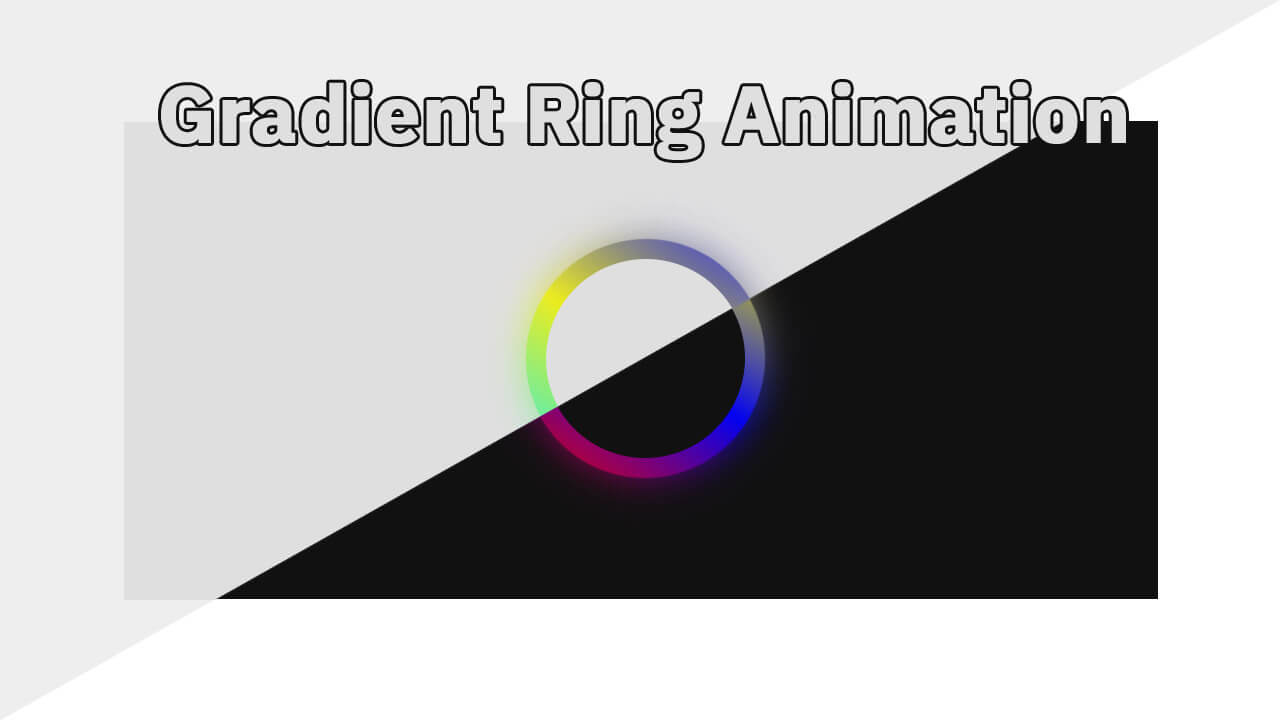Hello guys in this tutorial we will create gradient ring animation using Html & Css
First we need to create two files index.html and style.css then we need to do code for it.
Step:1
Add below code inside index.html
<!DOCTYPE html>
<html lang="en">
<head>
<meta charset="UTF-8" />
<title>Gradient Ring Animation</title>
<meta name="viewport" content="width=device-width, initial-scale=1.0" />
<meta https-equiv="X-UA-Compatible" content="ie=edge" />
<link rel="stylesheet" href="style.css" />
</head>
<body>
<div class="ring-outer">
<div class="ring"></div>
</div>
</body>
</html>
Step:2
Then we need to add code for style.css which code i provide in below screen.
body {
padding: 0;
margin: 0;
background: #111;
}
.ring-outer {
display: flex;
align-items: center;
justify-content: center;
height: 100vh;
}
.ring {
width: 200px;
height: 200px;
background: #111;
position: relative;
border-radius: 50%;
}
.ring:before,.ring:after {
content: "";
position: absolute;
left: 0;
top: 0;
width: 200px;
height: 200px;
border-radius: 50%;
background: linear-gradient(45deg, rgb(255 0 0/85%),rgb(0 0 255/85%),rgb(255 255 0/85%) );
transform: scale(1.2);
z-index: -1;
animation: animate 3s linear infinite;
}
.ring:after {
filter: blur(15px);
z-index: -2;
}
@keyframes animate {
0% {
transform: rotate(0) scale(1.2);
}
100% {
transform: rotate(360deg) scale(1.2);
}
}