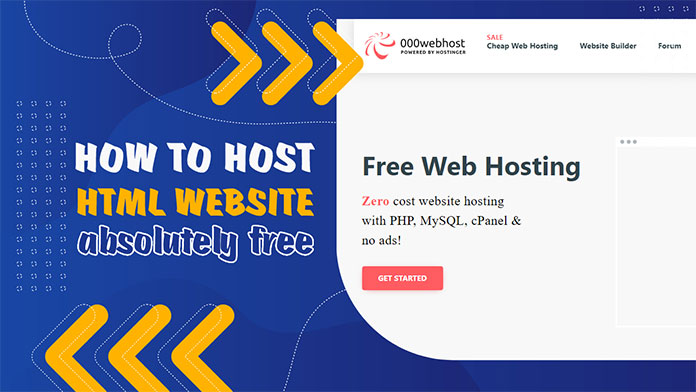If you’re working with WooCommerce, the popular e-commerce plugin for WordPress, you might find yourself needing to retrieve the title of a product programmatically.
Whether you’re customizing your store’s appearance, building custom functionalities, or creating dynamic content, knowing how to get the title of a WooCommerce product is an essential skill. In this article, we’ll walk you through the process step by step, along with coding examples for better clarity.
WooCommerce, as a leading e-commerce solution, provides various tools for developers to interact with product data. Retrieving the title of a product is a fundamental task that allows you to display or manipulate the product’s name in your store’s frontend or backend.
Understanding WooCommerce Product Titles in WordPress
In WooCommerce, the product title serves as the primary identifier for a product. It is the name that customers see when browsing your store. Each product has a unique title that distinguishes it from others in the catalog.
Methods to Retrieve Product Titles
There are multiple ways to retrieve the title of a WooCommerce product programmatically. Let’s explore some of the commonly used methods:
Directly Accessing the Title
One straightforward method is by accessing the post title directly from the WordPress post object. WooCommerce products are essentially a custom post type in WordPress.
$product_id = 42; // Replace with your product ID $product_title = get_the_title($product_id);
Using the Product Object
WooCommerce provides a dedicated object for product data, making it convenient to access various attributes, including the title.
$product_id = 42; $product = wc_get_product($product_id); $product_title = $product->get_name();
Retrieving Title with a Function
You can also use a WooCommerce function specifically designed to retrieve product titles.
function get_product_title($product_id) {
$product_title = get_the_title($product_id);
return $product_title;
}
$product_id = 42;
echo "Product Title: " . get_product_title($product_id);Best Practices for Utilizing Product Titles
- Sanitization: Always sanitize and validate user input before using it to retrieve or display product titles.
- Caching: If you’re fetching product titles frequently, consider implementing caching mechanisms to enhance performance.
- Localization: Keep in mind that titles might need translation or localization for international stores.
FAQs
Yes, you can manipulate the product title using PHP functions before displaying it.
Yes, WooCommerce offers hooks that allow you to customize title retrieval and display.
For variable products, you can access titles using the same methods as shown in the examples.
Yes, you can modify the title’s HTML markup using filters provided by WooCommerce.
You can refer to the official WooCommerce documentation for detailed information on available functions and their usage.
Conclusion
Retrieving the title of a WooCommerce product is an essential task for developers working on WooCommerce-powered stores. By utilizing various methods, such as direct access, the product object, or dedicated functions, you can seamlessly integrate product titles into your customizations.