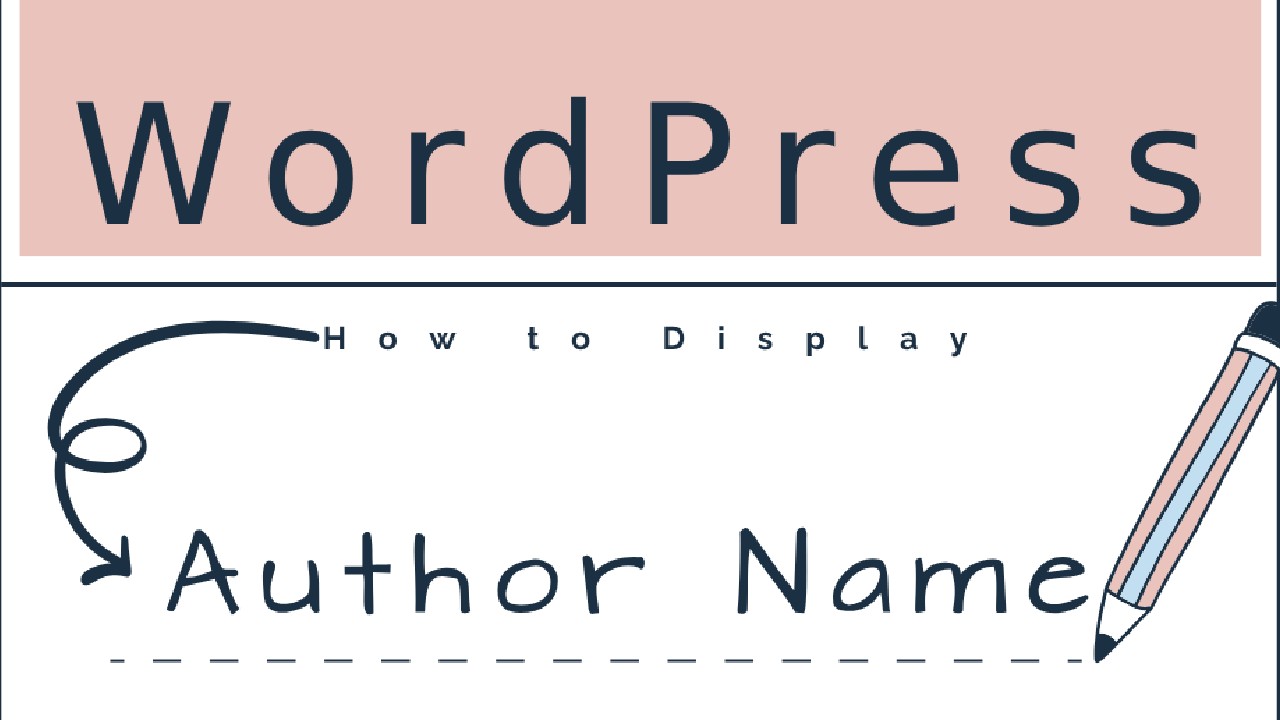Displaying the post author’s name in WordPress is essential for providing credit and adding a personal touch to your content. By default, WordPress allows you to easily showcase the author’s name on each post. In this guide, we’ll walk you through the process of displaying the post author’s name in WordPress, complete with coding examples to help you implement this feature effectively.
Crediting the post author is an important aspect of content creation, and WordPress makes it easy to show the author’s name alongside their posts. Whether you’re running a personal blog or a multi-author website, including the author’s name adds authenticity and accountability to your content.
#01: Displaying the Author’s Name in a Post
Using Template Tags
- Open the single post template file (
single.php) in your theme’s directory. - Locate the section of the code where you want to display the author’s name.
- Add the following template tag to display the author’s name:
<?php the_author(); ?>
Adding Author Name Manually
- Open the single post template file (
single.php) in your theme’s directory. - Locate the section of the code where you want to display the author’s name.
- Add the following code to manually display the author’s name:
<?php
$author_id = get_post_field('post_author', get_the_ID());
$author_name = get_the_author_meta('display_name', $author_id);
echo 'Author: ' . $author_name;
?>
#02: Styling the Author’s Name
- To style the author’s name, you can apply CSS rules to the class or ID associated with the name.
- You can add custom CSS to your theme’s
style.cssfile or use a customizer option if available.
Example CSS to style the author’s name:
/* Style the author's name */
.author-name {
font-weight: bold;
color: #333;
}
#03: Displaying the Author’s Name in a Loop
- If you want to display the author’s name within a loop (e.g., on an archive page), you can use the same template tags or code snippets mentioned above.
- Ensure that you’re using the appropriate loop functions, such as
the_post().
FAQs
Yes, you can customize the format by modifying the template tags or the manually added code. You can include additional information like the author’s bio, profile link, or social media links.
By default, some WordPress themes link the author’s name to their author archive page. However, this behavior can vary depending on your theme.
Yes, you can use template tags or code snippets in widget areas to display the author’s name. Many themes also offer dedicated author widgets.
Yes, you can display the author’s name for custom post types using the same template tags or code snippets discussed in this guide.
Yes, there are plugins available that provide additional author-related functionality, such as author bio boxes and extended author profiles.
Conclusion
Displaying the post author’s name in WordPress is a simple yet crucial practice for giving credit to content creators. By following the steps outlined in this guide and utilizing template tags or manual code, you can seamlessly incorporate the author’s name into your website’s design.