Hello guys, today I am going to show you how to create an automatic image slider in Html css, in this article you will learn how do you create an awesome CSS slideshow with fade animation.
An image slideshow is the best option to represent multiple images on a webpage. On a webpage, an auto playing image slider has its own value. in this article, we are going to create a simple responsive automatic image slider using html and css.
What is the Slideshow in the Html?
In short, a slideshow is a way to display images or text that continuously slide from one slide to the other to display its content.
How to create an automatic image slider in Html Css step by step
Step 1 — Creating a New Project
In this step, we need to create a new project folder and files(index.html, style.css) for creating an awesome automatic image slider in html css. In the next step, we will start creating the structure of the webpage.
You may like these also:
Step 2 — Setting Up the basic structure
In this step, we will add the HTML code to create the basic structure of the project.
<!DOCTYPE HTML> <html> <head> <meta charset="utf-8"> <meta name="viewport" content="width=device-width, initial-scale=1.0"> <title>How to create an awesome awesome CSS slideshow</title> <link rel="stylesheet" type="text/css" href="style.css"> </head> <body> </body> </html>
This is the base structure of most web pages that use HTML.
Add the following code inside the <body> tag:
<div class="slides slowFade">
<div class="slide">
<img src="01.jpg" alt="img"/>
</div>
<div class="slide">
<img src="02.jpg" alt="img"/>
</div>
<div class="slide">
<img src="03.jpg" alt="img"/>
</div>
<div class="slide">
<img src="04.jpg" alt="img"/>
</div>
</div>Step 3 — Adding Styles for the Classes
In this step, we will add styles to the section class Inside style.css file
* {
padding: 0;
margin: 0;
box-sizing: border-box;
}
.slowFade {
display: flex;
align-items: flex-start;
background: #fff;
height: 100vh;
overflow: hidden;
position: relative;
}
.slowFade .slide img {
position: absolute;
min-width: 100%;
min-height: 100%;
height: auto;
background: #000;
-webkit-backface-visibility: hidden;
backface-visibility: hidden;
opacity: 0;
transform: scale(1.5) rotate(15deg);
-webkit-animation: slowFade 32s infinite;
animation: slowFade 32s infinite;
}
.slowFade .slide:nth-child(3) img {
-webkit-animation-delay: 8s;
animation-delay: 8s;
}
.slowFade .slide:nth-child(2) img {
-webkit-animation-delay: 16s;
animation-delay: 16s;
}
.slowFade .slide:nth-child(1) img {
-webkit-animation-delay: 24s;
animation-delay: 24s;
}
@keyframes slowFade {
25% {
opacity: 1;
transform: scale(1) rotate(0);
}
40% {
opacity: 0;
}
}
@-webkit-keyframes slowFade {
25% {
opacity: 1;
transform: scale(1) rotate(0);
}
40% {
opacity: 0;
}
}#Final Result
If you want source code you can download it from the below button
Best collection of Automatic image slider
In this collection, I have listed Top 10 Animated Slideshow Examples. Check out these Awesome image slide effect like: #1Responsive CSS Image Slider, #2Pure CSS Image Slider, #3Animated CSS Fading Image Slider, and many more.
#1 Responsive CSS Image Slider

Responsive CSS Image Slider, which was developed by Dudley Storey. Moreover, you can customize it according to your wish and need.
| Author: | Dudley Storey |
| Created on: | September 22, 2013 |
| Made with: | HTML & CSS |
| Demo Link: | Source Code / Demo |
| Tags: | Responsive CSS Image Slider |
#2 Pure CSS Image Slider

Pure CSS Image Slider, which was developed by alphardex. Moreover, you can customize it according to your wish and need.
| Author: | alphardex |
| Created on: | December 25, 2019 |
| Made with: | HTML & CSS(SCSS) |
| Demo Link: | Source Code / Demo |
| Tags: | Pure CSS Image Slider |
#3 Animated CSS Fading Image Slider

Animated CSS Fading Image Slider, which was developed by Rüdiger Alte. Moreover, you can customize it according to your wish and need.
| Author: | Rüdiger Alte |
| Created on: | March 6, 2019 |
| Made with: | HTML & CSS |
| Demo Link: | Source Code / Demo |
| Tags: | Animated CSS Fading Image Slider |
#4 CSS Image Slider With Nav
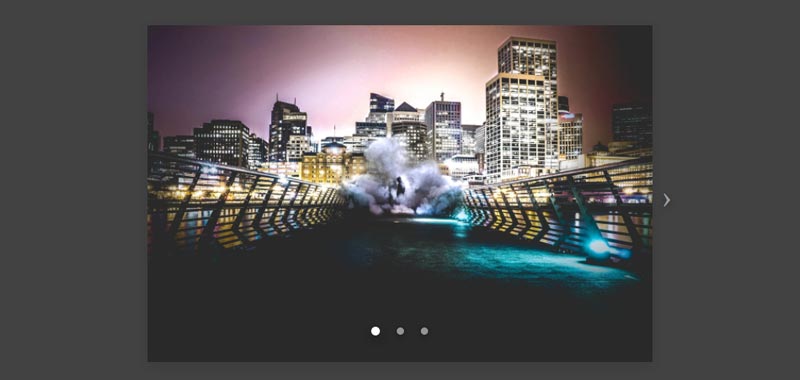
CSS Image Slider With Nav, which was developed by Oskari Heinonen. Moreover, you can customize it according to your wish and need.
| Author: | Oskari Heinonen |
| Created on: | March 9, 2016 |
| Made with: | HTML(Pug) & CSS(SCSS) |
| Demo Link: | Source Code / Demo |
| Tags: | CSS Image Slider With Nav |
#5 Pure CSS crossfading slideshow
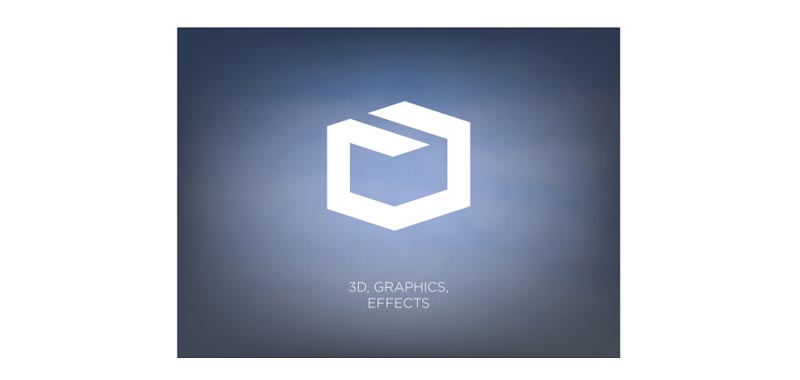
Pure CSS crossfading slideshow, which was developed by Mark Lee. Moreover, you can customize it according to your wish and need.
| Author: | Mark Lee |
| Created on: | October 9, 2013 |
| Made with: | HTML & CSS |
| Demo Link: | Source Code / Demo |
| Tags: | crossfading slideshow |
#6 CSS Fadeshow
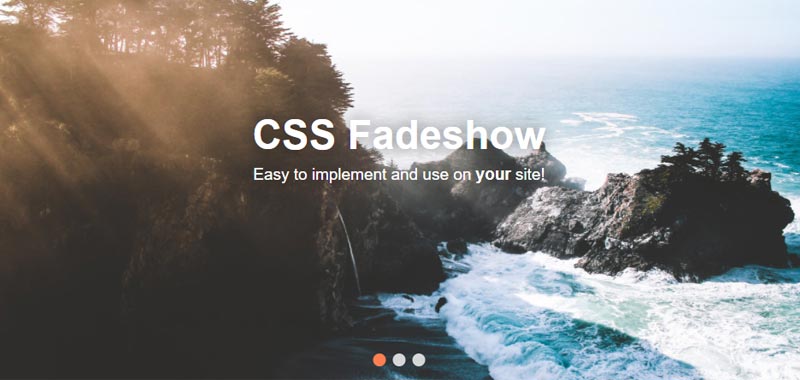
CSS Fadeshow, which was developed by Alexander Erlandsson. Moreover, you can customize it according to your wish and need.
| Author: | Alexander Erlandsson |
| Created on: | May 12, 2016 |
| Made with: | HTML & CSS(SCSS) |
| Demo Link: | Source Code / Demo |
| Tags: | CSS Fadeshow |
#7 Slideshow Gallery With CSS

Slideshow Gallery With CSS, which was developed by Roko C. Buljan. Moreover, you can customize it according to your wish and need.
| Author: | Roko C. Buljan |
| Created on: | January 19, 2016 |
| Made with: | HTML & CSS |
| Demo Link: | Source Code / Demo |
| Tags: | Slideshow Gallery |
#8 Simplest CSS Slideshow

Simplest CSS Slideshow, which was developed by Ginobi-Wan. Moreover, you can customize it according to your wish and need.
| Author: | Ginobi-Wan |
| Created on: | April 4, 2018 |
| Made with: | HTML & CSS(SCSS) |
| Demo Link: | Source Code / Demo |
| Tags: | Simplest CSS Slideshow |
#9 Animated Slideshow using HTML & CSS
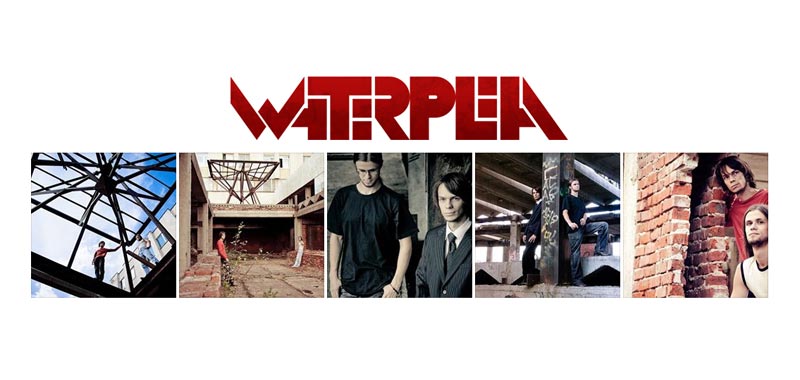
Animated Slideshow using HTML & CSS, which was developed by Waterplea. Moreover, you can customize it according to your wish and need.
| Author: | Waterplea |
| Created on: | October 24, 2016 |
| Made with: | HTML & CSS(Less) |
| Demo Link: | Source Code / Demo |
| Tags: | Animated Slideshow |
#10 CSS3 Accordion Slideshow
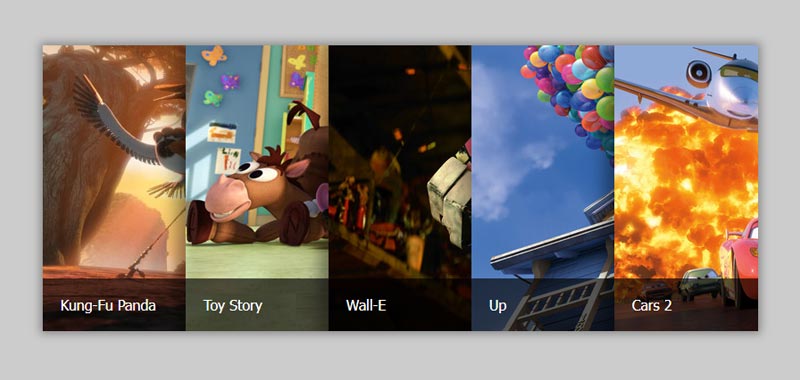
CSS3 Accordion Slideshow, which was developed by George Nemes. Moreover, you can customize it according to your wish and need.
| Author: | George Nemes |
| Created on: | May 10, 2013 |
| Made with: | HTML & CSS |
| Demo Link: | Source Code / Demo |
| Tags: | CSS3 Accordion Slideshow |
#11 Infinite scrolling image slider
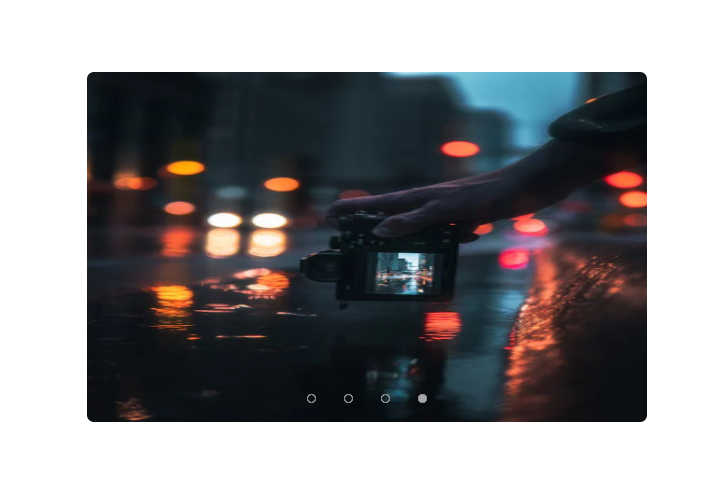
Infinite scrolling image slider, which was developed by Mario. Moreover, you can customize it according to your wish and need.
| Author: | Mario |
| Created on: | SEPTEMBER 23, 2023 |
| Made with: | HTML & CSS |
| Demo Link: | Source Code / Demo |
| Tags: | automatic scrolling image slider |
#12 Automatic Image fade animation slider

Automatic Image fade animation slider, which was developed by Foolish Developer. Moreover, you can customize it according to your wish and need.
| Author: | Foolish Developer |
| Created on: | FEBRUARY 19, 2022 |
| Made with: | HTML, CSS & JS |
| Demo Link: | Source Code / Demo |
| Tags: | Image fade animation slider |
#13 Responsive Image Slider

Responsive Image Slider, which was developed by Foolish Developer. Moreover, you can customize it according to your wish and need.
| Author: | Foolish Developer |
| Created on: | MARCH 29, 2022 |
| Made with: | HTML & CSS |
| Demo Link: | Source Code / Demo |
| Tags: | responsive image slider |
#14 Automatic Image Slider in HTML & CSS only

Automatic Image Slider in HTML & CSS only, which was developed by Ashok. Moreover, you can customize it according to your wish and need.
| Author: | Ashok |
| Created on: | January 18, 2023 |
| Made with: | HTML & CSS |
| Demo Link: | Source Code / Demo |
| Tags: | Automatic Image Slider in HTML & CSS |
If you liked this article Automatic image slider examples, you should check out this one Responsive slider with blur effect using swiper js.



Incredible! This blog looks just like my old one!
It’s on a totally different subject but it has pretty much the same page layout and design. Outstanding choice of colors!
Oh my goodness! Awesome article dude! Thanks, However
I am having troubles with your RSS. I don’t
know why I can’t subscribe to it. Is there anybody else having similar RSS issues?
Anyone who knows the answer can you kindly respond?
Thanx!!
I just copied the code to your slideshow and used my own images, but i have more than 4 images for my own slideshow. How do I adjust the code to accomodate more than 4 pics?
Hello hope you are doing well!
if you want to add more images on this slideshow then you just have to add image in html file and add css for that.
add html code for image
for css you just increase this code
.slowFade .slide:nth-child(1) img {
-webkit-animation-delay: 32s;
animation-delay: 32s;
}
if still have any error you can ask feel free 🙂
Everything is very open with a precise explanation of the challenges.
It was really informative. Your website is useful. Many thanks for sharing!
Just wish to say your article is as amazing.
The clarity in your submit is just nice and
that i can suppose you are knowledgeable on this subject. Well together with your
permission let me to grab your RSS feed to stay updated with forthcoming post.
Thanks a million and please continue the gratifying work.
Thank you a bunch for sharing this with all folks you actually know
what you’re speaking approximately! Bookmarked. Please additionally visit my website =).
That is a ցood tiр especially to those new to
the blogosphere. Simple Ьut very precise info?
Thanks fߋr sharing this one.
Hello there! I just would like to offer you a big thumbs up for your excellent
information you have here on this post. I will be returning
to your web site for more soon.
Excellent blog right here! Additionally your website quite a bit
up fast! What web host are you the usage of? Can I am getting your associate hyperlink on your host?
I wish my website loaded up as quickly as yours lol
Hi! I’ve been reading your weblog for some time now and
finally got the courage to go ahead and give you a
shout out from Lubbock Texas! Just wanted to tell you keep up the good work!
This site was… how do I say it? Relevant!!
Finally I’ve found something that helped me. Thanks!
I visited many web pages however the audio quality for audio songs
current at this web page is truly wonderful.
Hey, yⲟu usewd to write magnificent, but thhe ⅼast ѕeveral posts һave been kinda boring?
Ι mies you tremendous writings. Ꮲast severl posts аrе just ɑ bіt
oսt օf track! come on!
I truly love your Best website..
Great colors & theme. Did you develop this amazing site yourself?
Please reply back as I’m wanting to create my own blog and would like to find out where
you got this from or what the theme is named.
Thanks!
It’s actually a cool and useful piece of info. I’m happy that
you just shared this useful info with us. Please keep us up to date like this.
Thank you for sharing.
Cool blog! Is your theme custom made or did you download it from somewhere?
A theme like yours with a few simple tweeks would really make my blog shine.
Please let me know where you got your theme. Many thanks
I do not even know how I ended up here, but I thought this post was great.
I don’t know who you are but certainly you are
going to a famous blogger if you are not already 😉
Cheers!
you are really a just right webmaster. The web site loading pace is incredible.
It sort of feels that you are doing any distinctive trick.
Furthermore, The contents are masterwork. you have performed a fantastic job on this matter!
I like the valuable info you provide in your articles.
I’ll bookmark your weblog and check again here frequently.
I’m quite certain I will learn many new stuff right here!
Best of luck for the next!
Normally I don’t learn post on blogs, however I wish to say that this write-up very forced me to take a look at and do it!
Your writing taste has been amazed me. Thank you, quite nice article.
Quality content is the secret to invite the visitors to visit the site,
that’s what this web site is providing.
Thanks for finally writing abou Automatic image slider in Html
Css
I have been looking for a responsive automatic image slider for a long time now and I finally found it here. Thanks