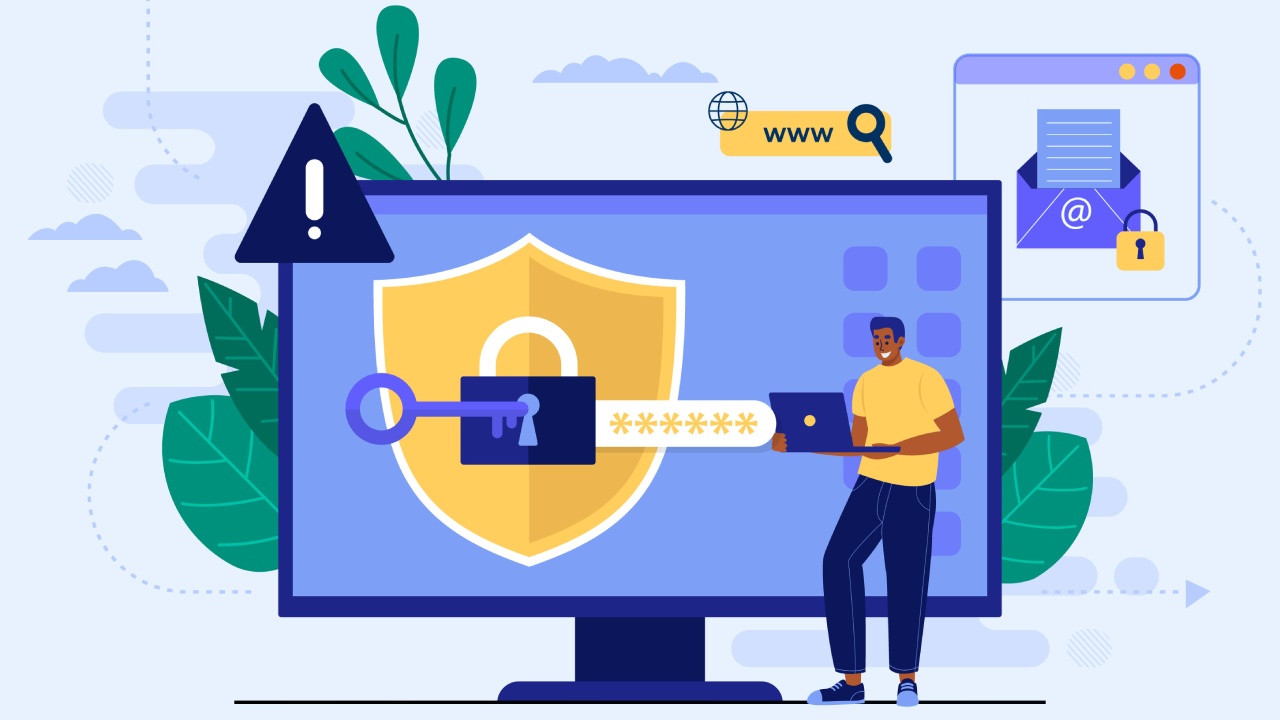In today’s digital landscape, website security has become paramount. One essential step in ensuring your website’s security is to add SSL (Secure Sockets Layer) to your WordPress site. SSL not only protects sensitive data but also boosts your site’s SEO rankings. In this guide, we will walk you through the process of adding SSL to your WordPress site, ensuring a secure and trustworthy online presence.
Website security is no longer just a concern for online businesses. Even personal blogs and small websites need to prioritize security. Adding an SSL certificate is a crucial step in enhancing your website’s security and user trust.
Understanding SSL
SSL, or Secure Sockets Layer, is a technology that establishes an encrypted link between a web server and a user’s browser. This encryption ensures that data transmitted between the two remains private and secure. Users can identify a secure website by the padlock icon and “https://” in the address bar.
Benefits of Adding SSL
- Data Encryption: SSL encrypts data, making it unreadable to anyone attempting to intercept it.
- Trustworthiness: Secure websites build user trust and credibility.
- SEO Boost: Google considers SSL a ranking factor, potentially improving your site’s search engine rankings.
- Browser Compatibility: Most modern browsers display a “Not Secure” warning for non-SSL websites, potentially deterring visitors.
- Protection Against Data Theft: SSL prevents hackers from stealing sensitive information, such as login credentials and credit card details.
Checking Your Hosting and SSL Compatibility
Before you proceed, ensure your hosting provider supports SSL certificates. Some hosts offer free SSL certificates, while others require purchasing one. Verify compatibility to avoid technical issues.
Different Types of SSL Certificates
There are various SSL certificate types available, including Domain Validated (DV), Organization Validated (OV), and Extended Validated (EV). Choose the one that suits your website’s needs.
Obtaining an SSL Certificate
You can obtain an SSL certificate from your hosting provider, a certificate authority, or through a third-party service. Follow the provider’s instructions to acquire the certificate.
Installing SSL via Your Hosting Provider
Many hosting providers offer a simplified process for SSL installation. This often involves a few clicks and automated setup.
Installing SSL Using a Plugin
For beginners, using a WordPress plugin like “Really Simple SSL” can streamline the installation process. Install and activate the plugin, then follow the setup wizard’s instructions.
Configuring WordPress Settings
Update your WordPress settings to ensure your site works seamlessly with SSL. Change your site’s URL to “https://” and update links within your content.
Updating Your Content
Manually update internal and external links within your content to reflect the “https://” protocol. This step prevents mixed content issues.
Checking for Mixed Content
Mixed content occurs when some elements on your page are loaded over an insecure “http://” connection. Use online tools to scan your website for mixed content and address any issues.
Setting Up Redirects
Create 301 redirects to ensure that visitors accessing the “http://” version of your site are automatically redirected to the secure “https://” version.
Testing Your SSL Certificate
Thoroughly test your SSL certificate by visiting your site and checking for security padlocks, as well as using online SSL checker tools.
Updating Google Search Console and Analytics
Update your Google Search Console and Analytics settings to reflect the new “https://” version of your site. This ensures accurate tracking and indexing.
FAQs
Yes, SSL is crucial for all websites, as it ensures data security and builds trust among users.
Some hosting providers offer free SSL certificates through services like Let’s Encrypt.
Depending on your hosting provider and method, it can take from a few minutes to a couple of hours.
Use online tools or plugins to identify and fix mixed content issues by updating insecure links.
Yes, Google considers SSL as a ranking factor, potentially improving your site’s search engine rankings.
Conclusion
Securing your WordPress site with an SSL certificate is a vital step in today’s online environment. Not only does it encrypt sensitive data and enhance trust, but it also positively impacts your SEO rankings. By following the steps outlined in this guide, you can ensure your site is safe, trusted, and well-ranked.