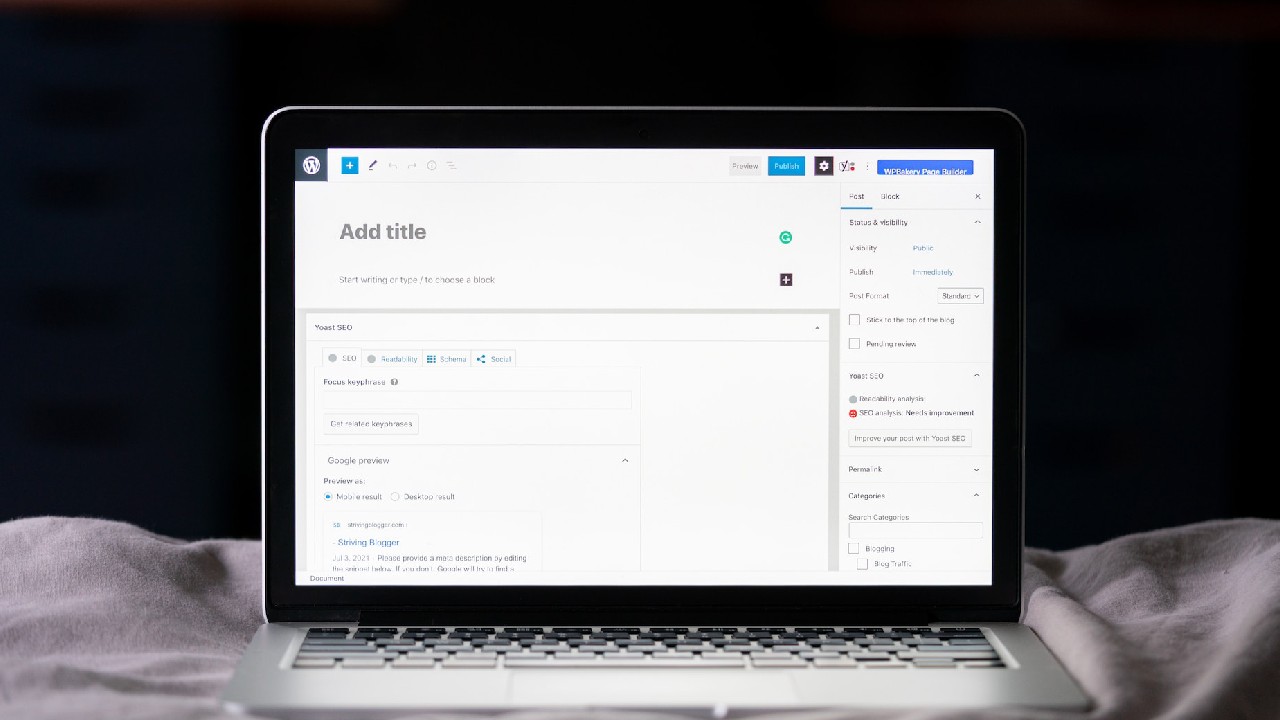In the world of WordPress, post meta data plays a vital role in extending the functionality of your website. Whether you’re a seasoned developer or a curious beginner, understanding how to retrieve post meta data can significantly enhance your WordPress experience. In this article, we’ll delve into the intricacies of obtaining post meta data, step by step. So, let’s dive in!
When it comes to building dynamic and feature-rich WordPress websites, post meta data is a hidden gem that holds a world of possibilities. This article will guide you through the process of obtaining and utilizing post meta data effectively.
What is Post Meta Data?
Post meta data, often referred to as custom fields, are key-value pairs that store additional information related to a post or page. For example, if you’re running a food blog, you can use post meta data to store the recipe’s preparation time, ingredients, and serving size.
Why is Post Meta Data Important?
Post meta data provides flexibility and extensibility to your WordPress website. It enables you to store, retrieve, and display diverse information without cluttering your main content. This leads to a more organized and manageable site structure.
Accessing Post Meta Data Programmatically
Utilizing the get_post_meta Function
WordPress offers the get_post_meta function, which allows you to retrieve meta data associated with a specific post. For instance, if you have an e-commerce site, you can use this function to retrieve the product’s price and stock status.
Retrieving Single and Multiple Values
You can retrieve a single value by providing the post ID and the corresponding meta key. For example, to fetch the author’s name, you’d use the meta key “author_name.” For multiple values, use an array for the meta key, like “ingredients.”
Adding a Default Value
To ensure a value is returned even if the meta key doesn’t exist, you can include a default value parameter. For instance, if you’re displaying a product’s rating, you can set a default of 0 in case the rating meta key is missing.
Example: Simplified Access in WP 3.5+
Since WP 3.5, accessing post meta data has become more straightforward. Instead of using get_post_meta, you can directly call the meta key on the post object:
$post_author = $post->post_author;
Displaying Post Meta Data in Themes
Integrating Meta Data in The Loop
Integrating post meta data within your theme’s loop enables you to display custom information on each post or page. For example, you can showcase the event date and location on event-related posts.
Styling and Formatting
CSS and HTML can be used to style and format the displayed meta data, ensuring it seamlessly blends with your website’s design. For instance, you can use a different font color and size for the recipe’s cooking time and ingredients.
Example: Displaying Thumbnail Image
Here’s an example of how to display a thumbnail image using the get_post_meta function within the loop:
$thumbnails = get_post_meta( $post->ID, 'thumbnail_url', true );
if ( $thumbnails ) {
?>
<a href="<?php the_permalink() ?>" rel="bookmark">
<img class="thumbnails" src="<?php echo $thumbnails ?>" alt="<?php the_title(); ?>" />
</a>
<?php
}Plugins for Simplified Meta Data Handling
Advanced Custom Fields
This popular plugin simplifies the process of adding, managing, and displaying custom fields. For instance, if you’re creating a real estate website, you can use Advanced Custom Fields to input and display property features.
Pods
Pods offers an intuitive interface for creating and managing content types, taxonomies, and custom fields. If you’re running a music blog, you can use Pods to add and organize information about artists and albums.
SEO Benefits of Optimizing Meta Data
Customizing Meta Descriptions
Well-crafted meta descriptions enhance click-through rates and SEO rankings. For instance, a captivating meta description can entice users to click on your post, boosting your site’s visibility.
Enhancing Social Sharing
Optimized meta data improves the appearance of shared links on social media platforms. When you share a post on Facebook or Twitter, the featured image and description can make your link stand out.
Best Practices for Working with Meta Data
Choosing Appropriate Meta Keys
Selecting relevant and descriptive meta keys helps maintain clarity and organization. If you’re managing a portfolio website, using meta keys like “project_date” and “skills_used” can provide valuable insights.
Sanitizing and Validating Data
Ensure data security and integrity by properly sanitizing and validating user inputs. If you’re collecting user-generated content, such as reviews, validating the input prevents malicious code from being stored.
Example: Checking Meta Field Existence
To check if a meta field exists, you can use the following code snippet:
$metas = get_post_meta( $post->ID );
if( isset($metas['key_name']) ){
echo 'The meta field "key_name" exists.';
}More Examples for Working with Meta Data
Counting the number of all custom fields of all posts
You can count the number of all custom fields of all posts using a SQL query. This can be useful for profiling and optimization purposes:
global $wpdb;
$data = $wpdb->get_results("
SELECT meta_key, count(*) as count FROM $wpdb->postmeta
WHERE meta_key NOT LIKE '\_oembed%' GROUP BY meta_key
");
print_r( $data );Get an array of values of custom fields
Retrieve an array of values for a specific meta key from a post:
$values = get_post_meta( 70, 'key_1' );
Get all custom fields of the post
Retrieve all custom fields of a post using the get_post_meta function:
$post_metas = get_post_meta( 70 );
Retrieve only one custom field
Retrieve the first value of a specific meta key from a post:
$value = get_post_meta( 70, 'key_1', true );
Join all metafields into an object
Combine all custom fields of a post into an object for easy access:
$meta = new stdClass; foreach( (array) get_post_meta( $post->ID ) as $k => $v ) $meta->$k = $v[0]; // Now you can access meta values like: echo $meta->book;
Checking that the meta-field exists
Check if a meta field exists for a post using conditional statements:
$value = get_post_meta( 70, 'key_1', true );
if( $value ){
// The meta-field exists
}Future-Proofing Your Meta Data
Data Migration during Theme Changes
During theme transitions, ensure seamless migration of your meta data to prevent data loss. If you’re updating your website’s design, make sure the meta data associated with each post is retained.
Considerations for Data Deletion
Implement processes to safely delete unused or outdated meta data to keep your database optimized. Regularly removing outdated information, like past events, can help improve your site’s performance.
FAQs
Post meta data serves to store additional information beyond standard content, adding versatility to your website’s functionality.
You can programmatically access post meta data using the get_post_meta function.
While you can work with meta data using native WordPress functions, plugins like Advanced Custom Fields offer a more user-friendly approach.
Post meta data can be used for various purposes such as displaying ratings, event details, author information, and more.
Yes, optimized meta data, including meta descriptions, can improve SEO rankings and click-through rates.
Conclusion
Mastering the retrieval and utilization of post meta data in WordPress opens up a realm of possibilities for creating dynamic and personalized websites. By following the guidelines outlined in this article, you’re equipped with the knowledge to enhance your WordPress projects with ease.