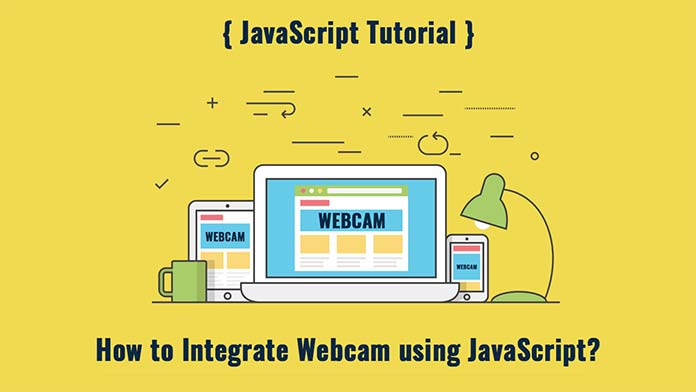Hello guys today we will learn Mouse move animation using HTML, CSS & javaScript
First we need to create two files index.html and style.css then we need to do code for it.
Step:1
Add below code inside index.html
<!DOCTYPE html>
<html>
<head>
<meta charset="utf-8">
<title>3D Animated humburger menu</title>
<link rel="stylesheet" type="text/css" href="style.css">
<link href="https://fonts.googleapis.com/css2?family=IBM+Plex+Sans:wght@400;500&family=IBM+Plex+Serif:wght@300;400&display=swap" rel="stylesheet">
<script src="https://ajax.googleapis.com/ajax/libs/jquery/3.5.1/jquery.min.js"></script>
</head>
<body>
<div class="moveheading-outer">
<h2>Stackfindover</h2>
<h2>Stackfindover</h2>
<h2>Stackfindover</h2>
<h2>Stackfindover</h2>
<h2>Stackfindover</h2>
<h2>Stackfindover</h2>
<h2>Stackfindover</h2>
</div>
<script type="text/javascript">
const h2s = document.querySelector('.moveheading-outer')
window.addEventListener('mousemove', (evt) => {
const x = -(window.innerWidth / 2 - evt.pageX) / 20
const y = (window.innerHeight / 2 - evt.pageY + window.pageYOffset) / 20
h2s.style.transform = `rotateY(${x}deg) rotateX(${y}deg)`
})
</script>
</body>
</html>Step:2
Then we need to add code for style.css which code i provide in below screen.
* {
padding: 0;
margin: 0;
font-family: 'IBM Plex Sans', serif;
}
body {
display: flex;
align-items: center;
justify-content: center;
height: 100vh;
background: #000;
}
.moveheading-outer {
display: flex;
align-items: center;
justify-content: center;
transform-style: preserve-3d;
z-index: 10000;
position: relative;
}
h2 {
font-size: 10rem;
position: absolute;
user-select: none;
background: linear-gradient(45deg, rgb(25 10 255) 0%, rgb(1 148 255) 100%);
-webkit-background-clip: text;
-webkit-text-fill-color: transparent;
}
h2:nth-child(1) {
transform: translateZ(10px);
filter: opacity(0.4) blur(1px);
}
h2:nth-child(2) {
transform: translateZ(20px);
filter: opacity(0.5) blur(2px);
}
h2:nth-child(3) {
transform: translateZ(30px);
filter: opacity(0.6) blur(3px);
}
h2:nth-child(4) {
transform: translateZ(40px);
filter: opacity(0.7) blur(4px);
}
h2:nth-child(5) {
transform: translateZ(50px);
filter: opacity(0.8) blur(5px);
}
h2:nth-child(6) {
transform: translateZ(60px);
filter: opacity(0.9) blur(6px);
}
h2:nth-child(7) {
transform: translateZ(70px);
background: -webkit-linear-gradient(135deg, #fff, #fff, #fff);
-webkit-background-clip: text;
-webkit-text-fill-color: transparent;
}