Hello guys today we will learn how to make a locked unlocked input field using HTML & CSS
First we need to create two files index.html and Style.css then we need to do code for it.
Step:1
Add below code inside index.html
<!DOCTYPE html>
<html>
<head>
<meta charset="utf-8">
<title>Lock Unlock Input Field Using Css Only</title>
<link rel="stylesheet" type="text/css" href="style.css">
<link href="https://fonts.googleapis.com/css2?family=IBM+Plex+Sans:wght@500&display=swap" rel="stylesheet">
</head>
<body>
<div class="field_outer">
<input class="icon_check" type="checkbox" />
<span class="icon"></span>
<input type="text" placeholder="'Unlock' me by clicking the lock icon" />
</div>
</body>
</html>Step:2
Then we need to add code for style.css which code i provide in below screen.
*{
outline: none;
padding: 0;
margin: 0;
font-family: 'IBM Plex Sans', sans-serif;
}
html,
body {
height: 100vh;
}
body {
display: flex;
align-items: center;
background: #cae3e7;
color: #4a5568;
height: 100%;
font-size: 16px;
margin: 0;
padding: 0;
}
div {
--field-size: 50px;
--field-border-color: #ccc;
margin: 0 auto;
font-size: 1rem;
box-shadow: 0 20px 25px -5px rgba(0, 0, 0, 0.1), 0 10px 10px -5px rgba(0, 0, 0, 0.04);
background: #ffffff;
border-radius: 5px;
position: relative;
width: 400px;
overflow: hidden;
display: -webkit-box;
display: flex;
background: white;
}
div input[type="checkbox"] {
position: absolute;
opacity: 0;
width: var(--field-size);
height: var(--field-size);
cursor: pointer;
padding: 0;
margin: 0;
}
div input[type="checkbox"]:hover + span {
background-image: url("unlock.png");
background-repeat: no-repeat;
background-position: center center;
background-size: 50%;
}
div input[type="checkbox"]:checked + span {
background-image: url("unlock.png");
background-repeat: no-repeat;
background-position: center center;
background-size: 50%;
}
div input[type="checkbox"]:checked + span::before, div input[type="checkbox"]:checked + span::after {
pointer-events: none;
}
div input[type="checkbox"]:checked + span::after {
-webkit-transform: translateY(-100%);
transform: translateY(-100%);
}
div input[type="checkbox"]:checked + span::before {
-webkit-transform: translateY(100%);
transform: translateY(100%);
}
div input[type="checkbox"] + span {
width: var(--field-size);
height: var(--field-size);
border-right: 1px solid var(--field-border-color);
background-image: url("lock.png");
background-repeat: no-repeat;
background-position: center center;
background-size: 50%;
cursor: pointer;
}
div input[type="checkbox"] + span::after, div input[type="checkbox"] + span::before {
content: "";
position: absolute;
right: 0;
height: 50%;
left: var(--field-size);
-webkit-transition: all 0.3s cubic-bezier(0.23, 1, 0.32, 1);
transition: all 0.3s cubic-bezier(0.23, 1, 0.32, 1);
background: rgba(0, 0, 0, 0.075);
z-index: 2;
cursor: not-allowed;
}
div input[type="checkbox"] + span::after {
top: 0;
}
div input[type="checkbox"] + span::before {
bottom: 0;
}
div input[type="text"] {
padding: 1em;
border: 0;
-webkit-box-flex: 1;
flex: 1;
font-size: 1rem;
--placeholder-color: #ababab;
font-family: inherit;
}
div input[type="text"]::-webkit-input-placeholder {
color: var(--placeholder-color);
}
div input[type="text"]:-ms-input-placeholder {
color: var(--placeholder-color);
}
div input[type="text"]::-moz-placeholder {
color: var(--placeholder-color);
}
div input[type="text"]:-moz-placeholder {
color: var(--placeholder-color);
}
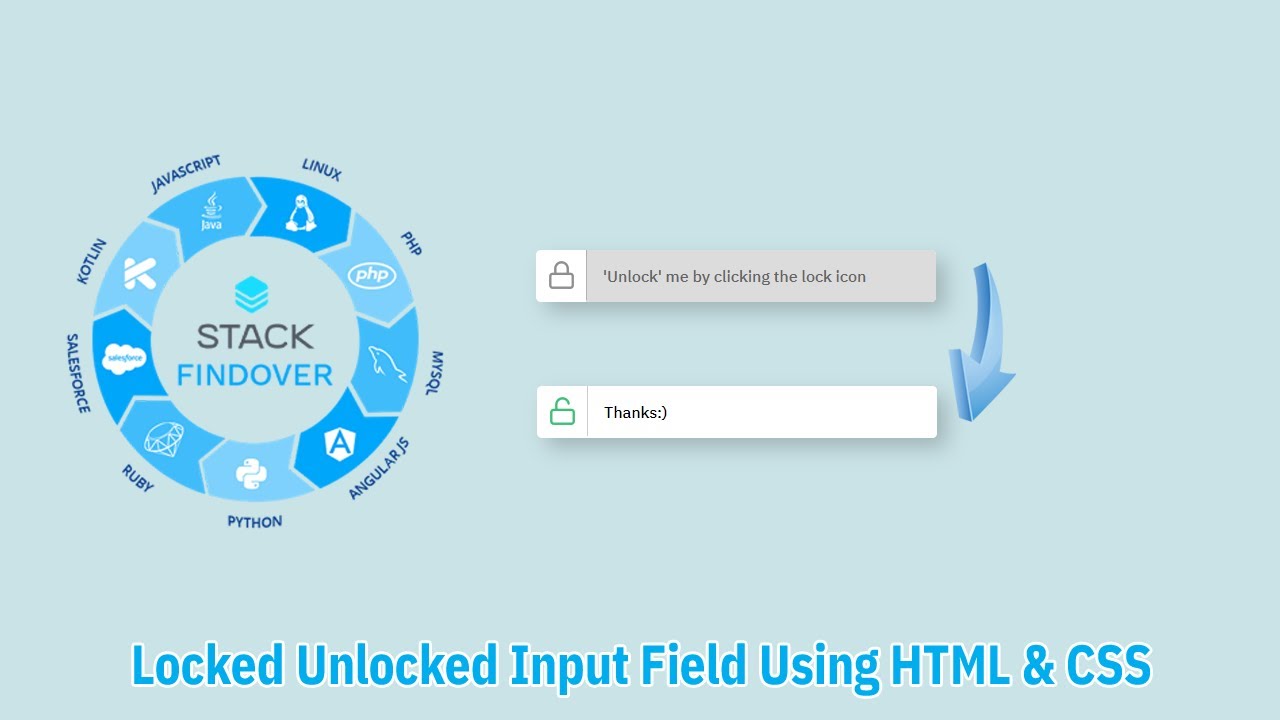


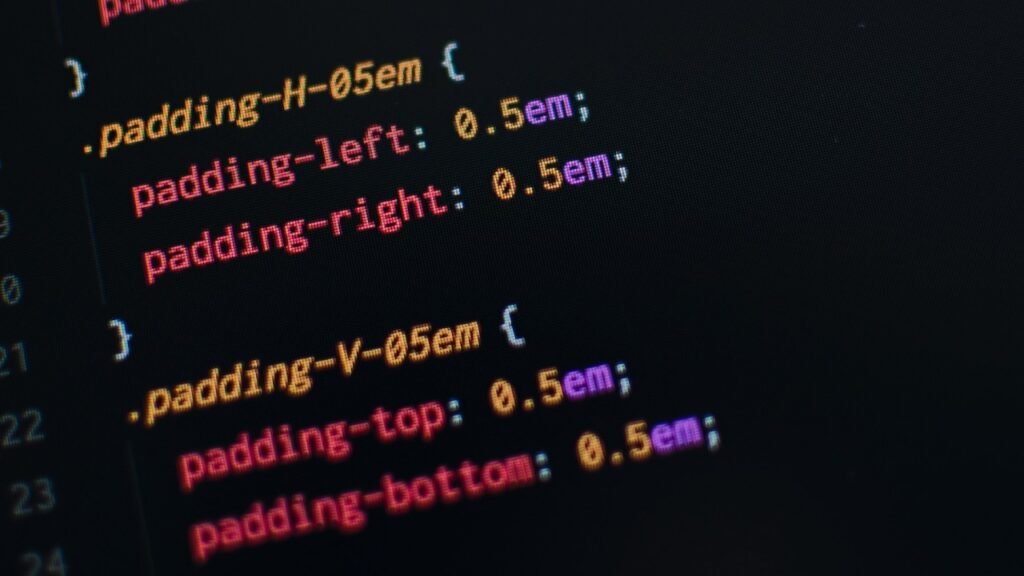
how can unlock field website in html?