Hello friends, In this article, we have to create a contact form on a WordPress website. There are many ways to do this, and I will share my personal opinion about the best contact form plugin for WordPress.
let’s start
#01 How to create a contact form in WordPress using Contact Form 7
Features of Contact Form 7
Here are some of the basic features of the WordPress Contact Form 7 plugin.
- Easy Customization
- Easy implementation and integration
- Light weight
How do I install Contact Form 7 on WordPress?
So, let’s get started with the installation process.

Log in to the Admin Dashboard of the WordPress site where you want to install Contact Form 7, then click Plugins Add New and search for Contact Form 7. Once you find it, install and activate the plugin by clicking on “Install and Activate.”

If you have followed the above steps, then you have successfully added Contact Form 7 to your WordPress website. With this, you have finished the plugin installation process.
Now we have to create a contact form with some of the plugin settings.

A prebuilt contact form is already provided by the Contact Form 7 plugin. Right next to the name “Contact form 1,” you can see the shortcode [contact-form-7 id="5" title="Contact form 1"]. Copy this shortcode and paste it into your contact page.

Once you’ve followed the above steps, your contact page would look like this: Its layout depends on your theme.
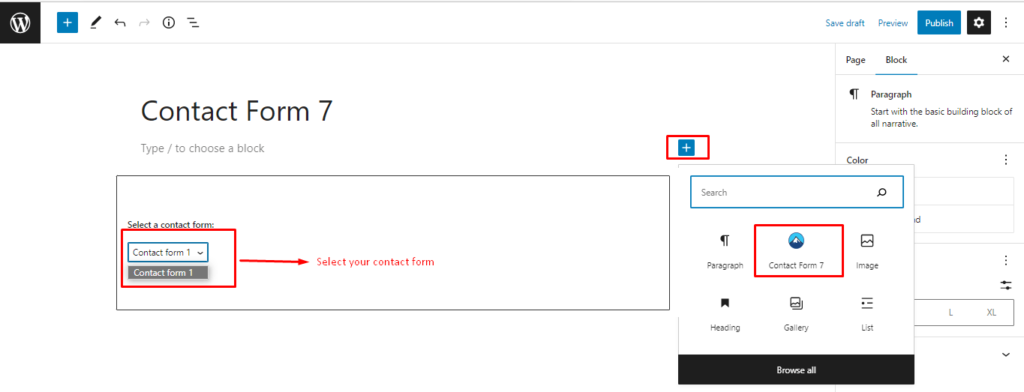

#Final Result
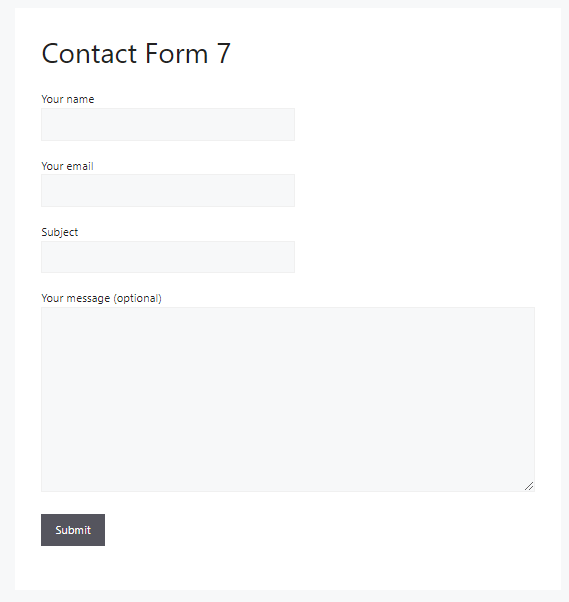
How to Customize WordPress Contact Form 7
This is the step-by-step process of customising the contact form created by Contact Form 7.
Step 1: To create a new Contact form, click the “add new” button.

There are some tabs on top of the text area that are most useful for customising the contact form. In the text area, there is already a basic collection of fields (tags) like “Your name,” “Your email,” etc. However, you can insert any element by inserting the proper tag.

Let’s add a checkbox field to the contact form. In the top area, click on the button, and a popup will appear where you can fill in the relevant information. Once done, click the Insert Tag button to add the element that you want to add to your contact form.



Best contact form plugin for WordPress
These are some of the best WordPress form builder plugins.
Conclusion
Customizing and setting up a WordPress contact form using the Contact Form 7 plugin is a simple process. I hope that this blog helps you learn how to add a contact form in WordPress using Contact Form 7. If you have a question, please leave a comment below.




