Hello guys in this tutorial we will create auto change text every 3 seconds system using HTML CSS and JavaScript
First we need to create two files index.html and style.css then we need to do code for it.
Step:1
Add below code inside index.html
<!DOCTYPE html>
<html lang="en">
<head>
<meta charset="UTF-8" />
<title>Change text every 3 seconds</title>
<meta name="viewport" content="width=device-width, initial-scale=1.0" />
<meta https-equiv="X-UA-Compatible" content="ie=edge" />
<link rel="stylesheet" href="style.css" />
<link href="https://fonts.googleapis.com/css2?family=IBM+Plex+Sans&display=swap" rel="stylesheet">
<script src="https://ajax.googleapis.com/ajax/libs/jquery/3.5.1/jquery.min.js"></script>
</head>
<body>
<div class="row-outer">
<div class="container">
<div class="animated-heading">
<h1>Hi i'm a <span id="words">Ui / UX Design</span></h1>
</div>
</div>
</div>
<script type="text/javascript">
(function () {
var words = ["Ui / UX Design","Photographer","Developer","Youtube","Happy Person" ],
i = 0;
setInterval(function(){ $('#words').fadeOut(function(){
$(this).html(words[(i = (i + 1) % words.length)]).fadeIn();
}); }, 3000)
})();
</script>
</body>
</html>Step:2
Then we need to add code for style.css which code i provide in below screen.
* {
padding: 0;
margin: 0;
font-family: 'IBM Plex Sans', sans-serif;
}
.container {
width: 95%;
max-width: 1160px;
margin: auto;
}
.animated-heading {
display: flex;
align-items: center;
justify-content: center;
height: 100vh;
}
h1 {
color: #4b00ff;
font-weight: 500;
}
span#words {
font-weight: bolder;
}

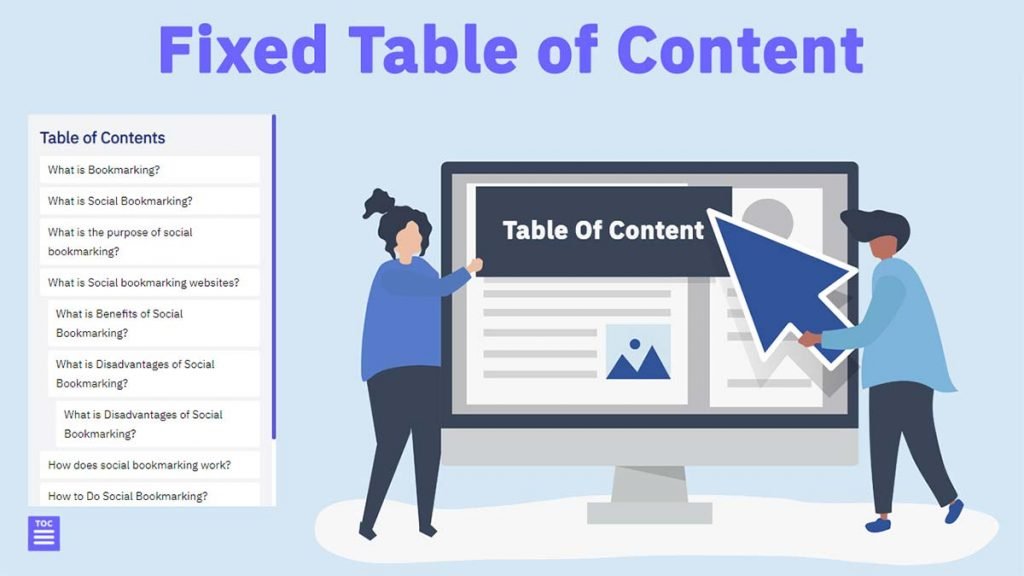
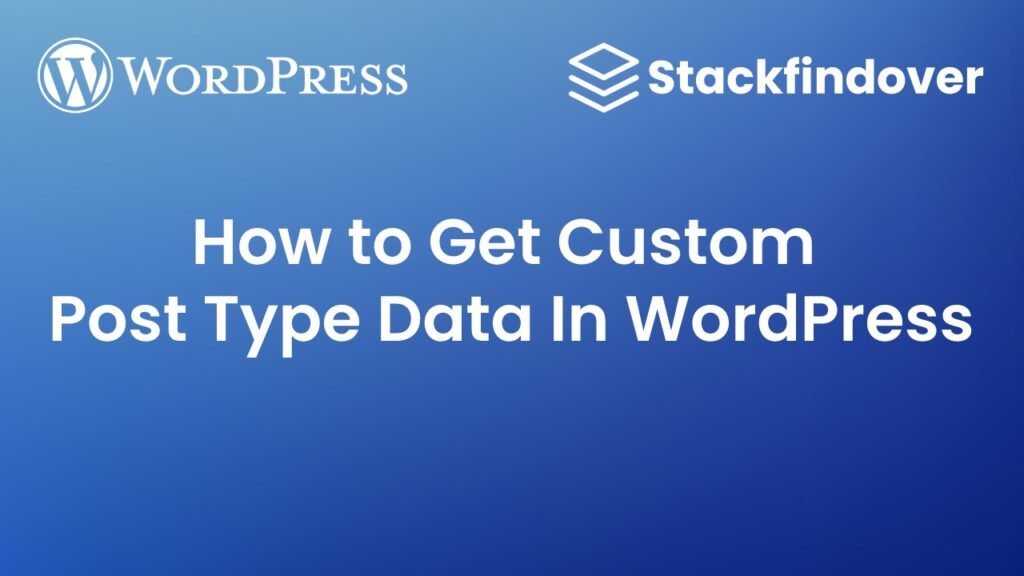

Thank you – this solved my problem.