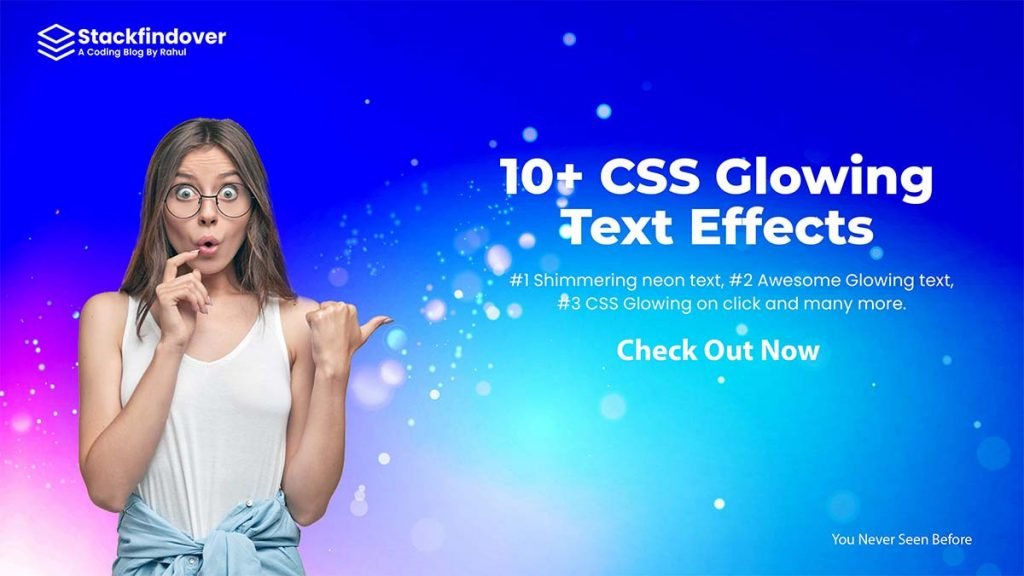Hello guys today we will create YouTube Logo using html css
First we need to create two files index.html and style.css then we need to do code for it.
Step:1
Add below code inside index.html
<!DOCTYPE html>
<html>
<head>
<title>YouTube Logo Using HTML & CSS</title>
<link rel="stylesheet" type="text/css" href="style.css">
</head>
<body>
<div class="logo">
<div class="youtube">
<span class="arrow"></span>
</div>
</div>
</body>
</html>Step:2
Then we need to add code for style.css which code i provide in below screen.
* {
padding: 0;
margin: 0;
--height: 85px;
--width: 80px;
}
body {
display: flex;
align-items: center;
justify-content: center;
width: 100vw;
height: 100vh;
}
.youtube {
width: var(--width);
height: var(--height);
position: relative;
padding: 0 15px;
background: #FF0000;
color: #fff;
border-radius: 50% / 11%;
}
.youtube::before {
content: "";
line-height: 172px;
position: absolute;
top: 10%;
bottom: 10%;
right: -5%;
left: -4.5%;
background: inherit;
border-radius: 5% / 50%;
}
.arrow {
width: 100%;
height: var(--height);
display: flex;
align-items: center;
justify-content: center;
}
.arrow::before {
content: "";
width: 0;
height: 0;
border-top: 15px solid transparent;
border-bottom: 15px solid transparent;
border-left: 20px solid #fff;
z-index: 9;
}

![How to install WordPress on localhost [ Installation guide ]](https://blog.stackfindover.com/wp-content/uploads/2020/06/how-to-install-wordpress-1024x576.jpg)